Queues
Queues serve as general access areas that are used to store items. You can set up custom Queues to automatically process incoming email and convert them to Activities (waiting assignment in a Queue).
There is a Default Queue set up for every user and team with the user and team name in Microsoft Dynamics CRM 2013, and these Queues are available for everyone to use. Figure 12.6 shows all Queues (after selecting the View option).
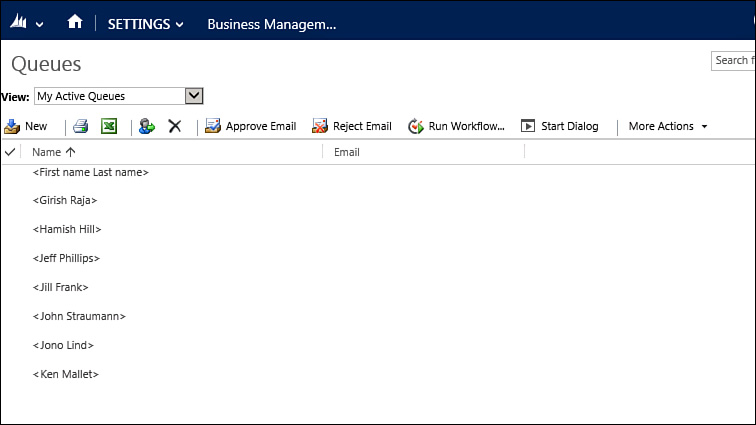
FIGURE 12.6 All Queues.
Note
Notice that the users’ Queues (shown in Figure 12.6) are pre- and post-pended with < and >, respectively. This is established on the user setup page where it asks for the Default Queue ...
Get Microsoft Dynamics CRM 2013 Unleashed now with the O’Reilly learning platform.
O’Reilly members experience books, live events, courses curated by job role, and more from O’Reilly and nearly 200 top publishers.

