Report Filters
All reports in CRM have a special feature that enables you to prefilter the underlying data when you run a report. You can configure this feature on the first screen when you double-click on a report (see Figure 11.5).
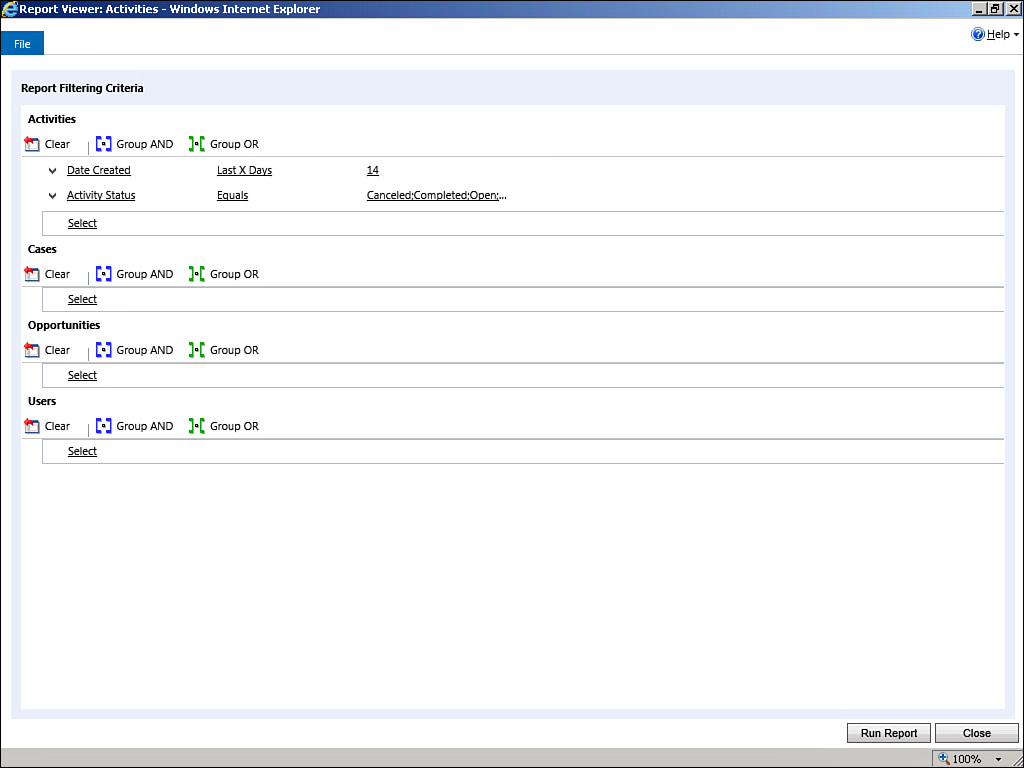
FIGURE 11.5 Report filtering criteria.
Here you will see the report criteria that were defined as part of the report definition during initial report creation. Although you can manually change these values and properties every time you run a report, you can also change the default filtering criteria by editing the report definition. To do so, go to the main Reports option located on the top menu navigation under ...
Get Microsoft Dynamics CRM 2013 Unleashed now with the O’Reilly learning platform.
O’Reilly members experience books, live events, courses curated by job role, and more from O’Reilly and nearly 200 top publishers.

