Resolve Case
Resolve the case by opening the case and clicking Resolve Case on the Command bar. This opens the Resolve Case dialog shown in Figure 10.26, where you can enter the resolution description and billable time.
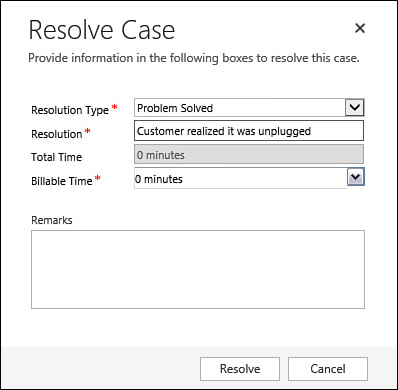
FIGURE 10.26 Resolve Case dialog.
Caution
After a case is resolved, you cannot edit its properties. If you want to change a resolved case, you must reactivate it by selecting Reactivate from the Actions menu. You then make your changes and resolve it again.
Get Microsoft Dynamics CRM 2013 Unleashed now with the O’Reilly learning platform.
O’Reilly members experience books, live events, courses curated by job role, and more from O’Reilly and nearly 200 top publishers.

