Rejecting an Article
To reject an Article, open the Article located in the Unapproved Articles view and click the Reject button from the Command bar, which brings up the rejection reason (see Figure 10.38).
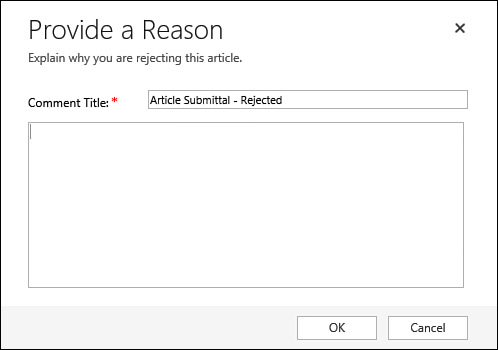
FIGURE 10.38 Article review for rejection.
After you click OK, the Article moves back to the Draft Articles view. If the user who wrote the Article wants to see the comments and reason for the rejection, he must move to the Draft queue, select the Article, double-click it to open it, and then display the Comments tab to see the rejection reasons (see Figure 10.39).
FIGURE 10.39 Article rejection reasons.
Tip
The Article default workflow ...
Get Microsoft Dynamics CRM 2013 Unleashed now with the O’Reilly learning platform.
O’Reilly members experience books, live events, courses curated by job role, and more from O’Reilly and nearly 200 top publishers.

