Lead to Opportunity Flow Example
The Lead to Opportunity sales process shown in this example is provided by default with the system. Here are the steps with this sales process:
1. Create a new lead and enter the topic and the name, and then select Save in the navigation. The lead will start a sales process, which is displayed across the screen. To understand what process this is, navigate to the information icon (i) and click it, as shown in Figure 8.3. In this example, we’re going to be using the default sales process of Lead to Opportunity.
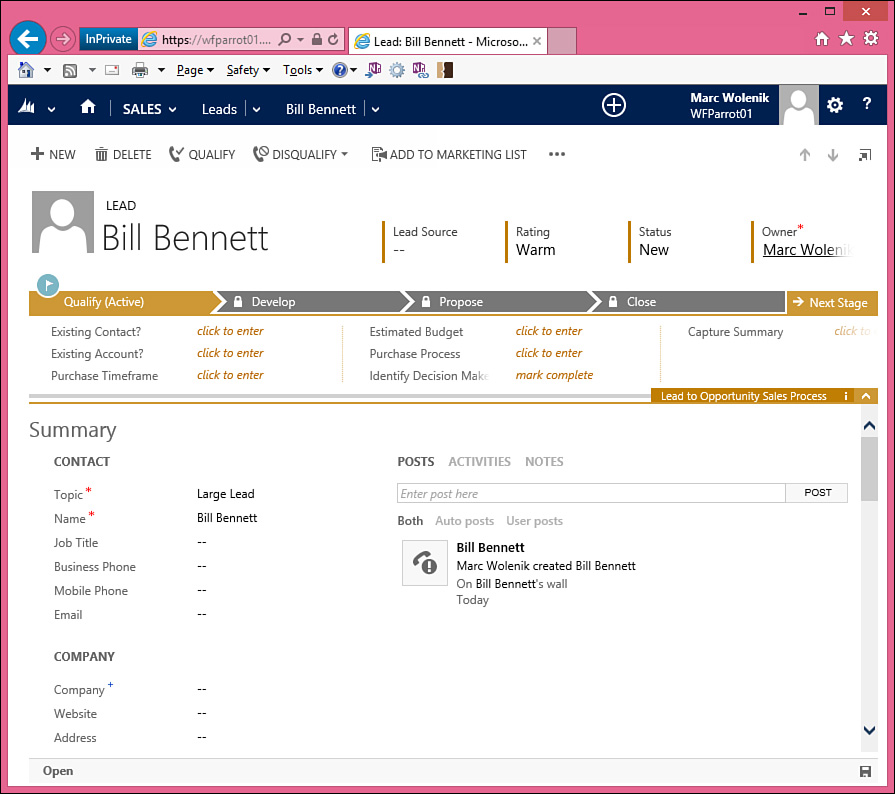
FIGURE 8.3 New Lead with the Lead to Opportunity Sales Process selected.
2. If your sales default process ...
Get Microsoft Dynamics CRM 2013 Unleashed now with the O’Reilly learning platform.
O’Reilly members experience books, live events, courses curated by job role, and more from O’Reilly and nearly 200 top publishers.

