Service Activities
As with appointments, Service Activities are scheduled on the Microsoft Dynamics CRM Calendar. Service Activities require a Subject and a Service (see Figure 7.32).
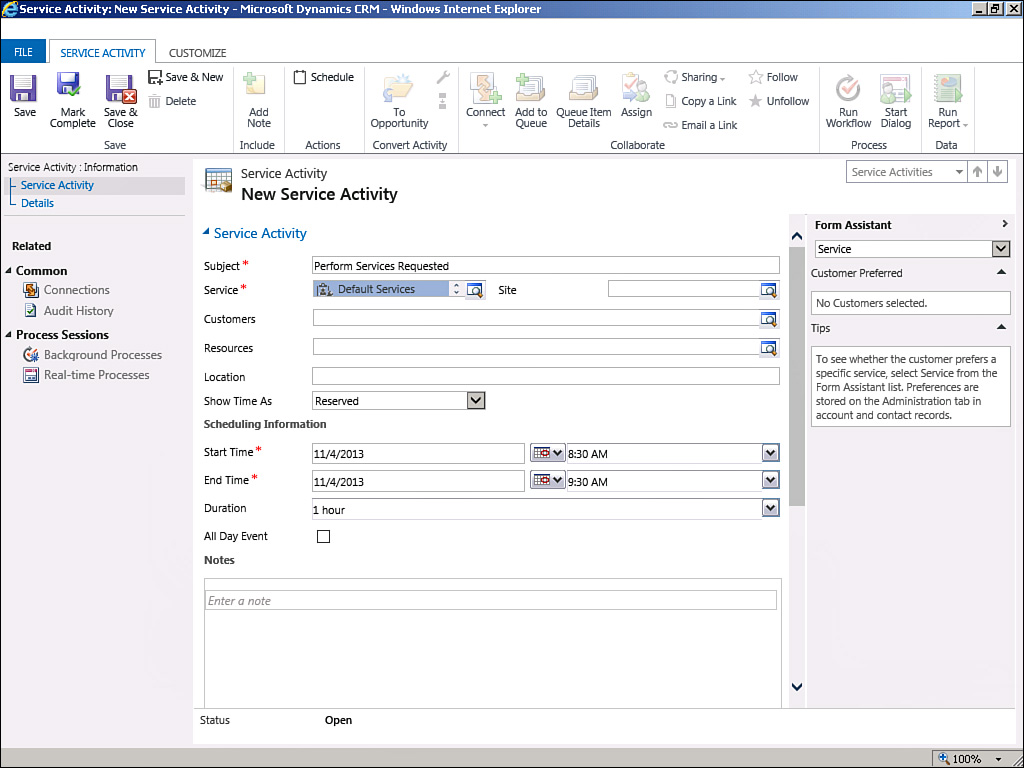
FIGURE 7.32 Service Activity.
Failure to add any resources creates a scheduling alert notifying you that No Resources Have Been Selected for This Activity (see Figure 7.33).
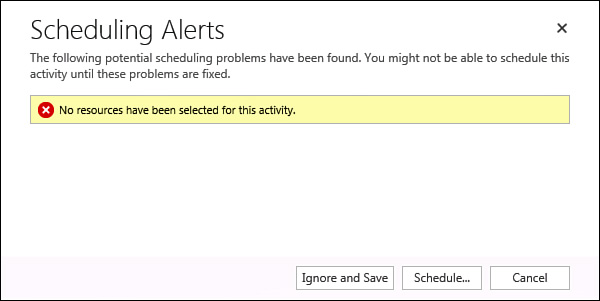
FIGURE 7.33 Scheduling Alert.
You can ignore and schedule the Activity by selecting Ignore and Save. However, selecting Schedule enables you to create the Schedule Service Activity (see Figure ...
Get Microsoft Dynamics CRM 2013 Unleashed now with the O’Reilly learning platform.
O’Reilly members experience books, live events, courses curated by job role, and more from O’Reilly and nearly 200 top publishers.

