Scheduling Recurring Appointments
Recurring appointments are similar to appointments; however, they have the added benefit of being able to be recurrent. Figure 7.28 shows a recurring Activity.
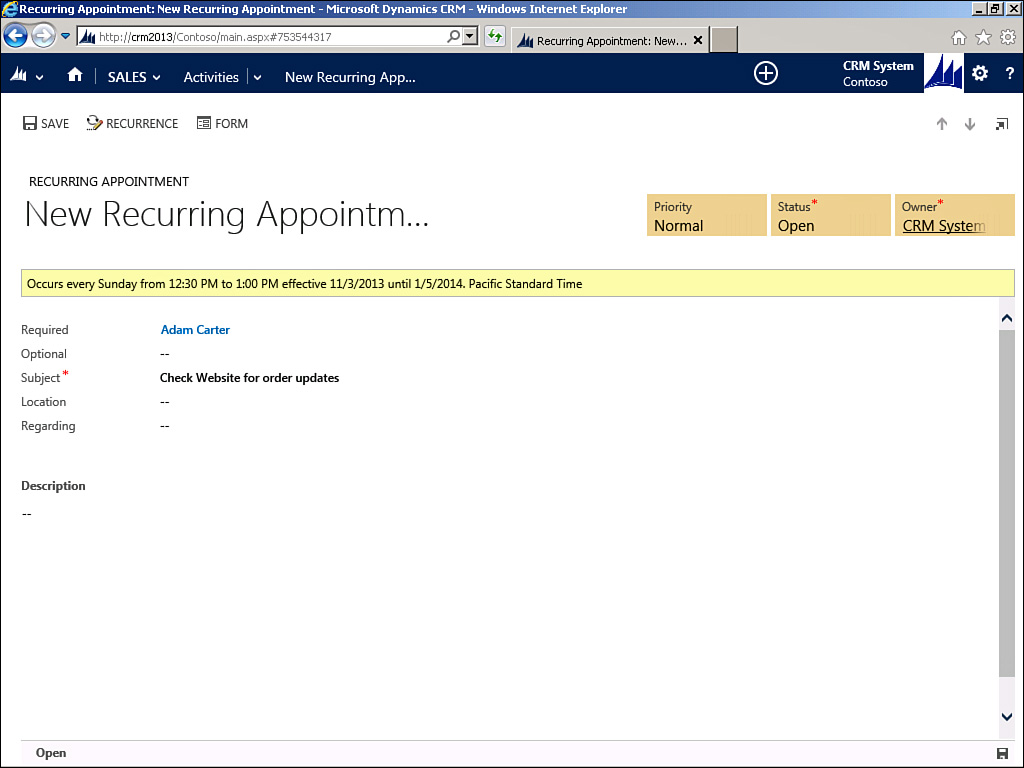
FIGURE 7.28 Recurring Activity.
Note
The system will support only recurrent appointments, not recurrence in other Activities (such as Tasks).
To schedule the recurrence, select the Recurrence command bar option. The recurrence dialog will open (as shown in Figure 7.29), enabling you to set the rules associated with recurrence—just as you would within Outlook.
FIGURE 7.29 Recurring Activity Dialog.
After the recurrence is set, you will see the schedule ...
Get Microsoft Dynamics CRM 2013 Unleashed now with the O’Reilly learning platform.
O’Reilly members experience books, live events, courses curated by job role, and more from O’Reilly and nearly 200 top publishers.

