Managing Users
After creating users as a Global Administrator or User Management Administrator, you can edit existing users. From the Office 365 portal, click the Admin link in the upper right of the screen. Hint: It is right next to the link for CRM. A list of Active Users will appear, as shown in Figure 4.26.
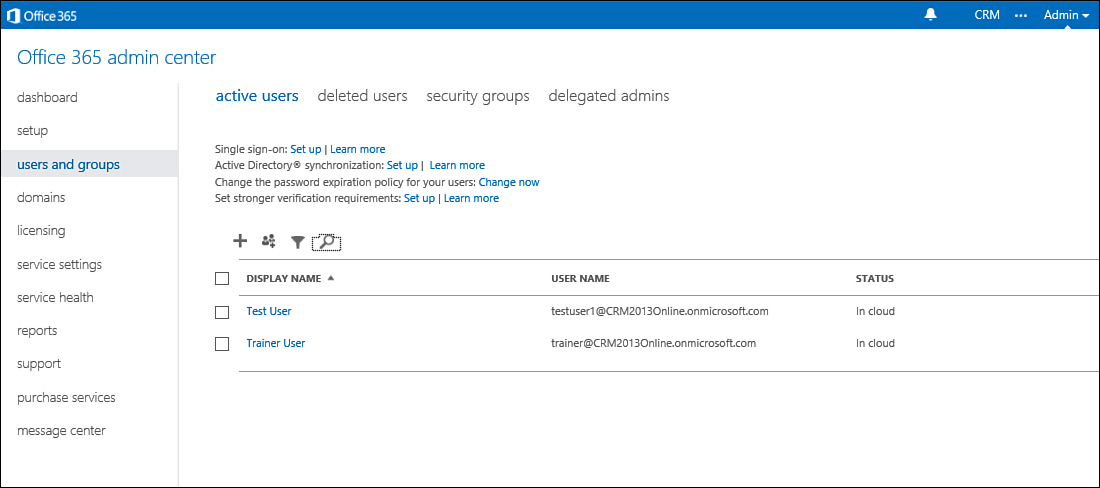
FIGURE 4.26 List of Active Users.
Viewing the active users list in the Office 365 Admin Center allows the administrator to manage the user population in CRM (as shown in Figure 4.27). The four options above the grid are as follows:
![]() Add ...
Add ...
Get Microsoft Dynamics CRM 2013 Unleashed now with the O’Reilly learning platform.
O’Reilly members experience books, live events, courses curated by job role, and more from O’Reilly and nearly 200 top publishers.

