Autosave
Records now automatically save every 30 seconds, and you can find the status of a record save at the bottom right of the screen, as shown in Figure 2.10.
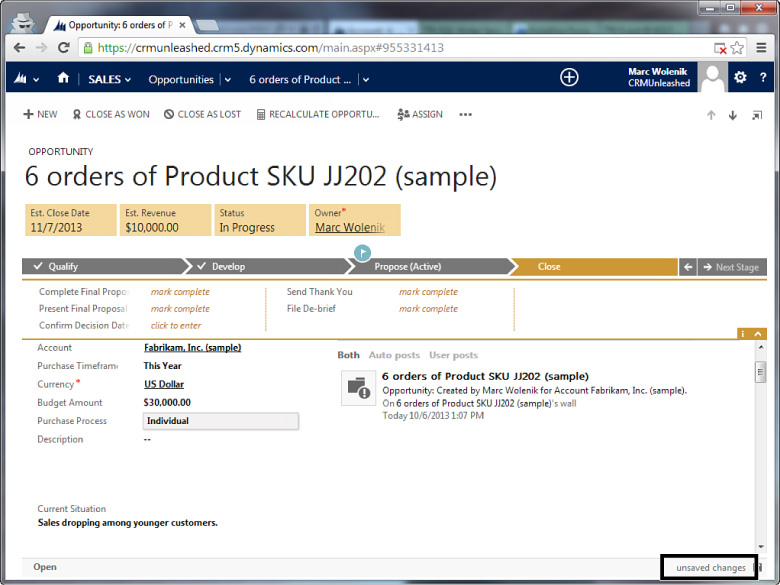
FIGURE 2.10 Microsoft Dynamics CRM 2013 save.
Tip
Autosave works only after a new record has been saved manually upon initial creation. From that point on, it will be saved automatically.
Some key points about autosave include the following:
![]() You can always manually click the Save button at the bottom of the form to save a record without having to wait for the save to occur.
You can always manually click the Save button at the bottom of the form to save a record without having to wait for the save to occur.
Autosave ...
Get Microsoft Dynamics CRM 2013 Unleashed now with the O’Reilly learning platform.
O’Reilly members experience books, live events, courses curated by job role, and more from O’Reilly and nearly 200 top publishers.

