Chapter 8. Create custom forms
Chapter at a glance
Modify
Modifying forms created by using a wizard
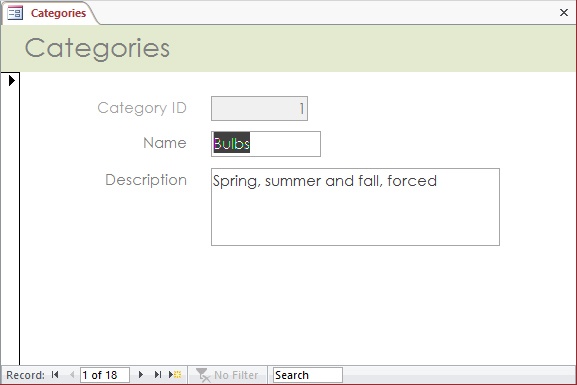
Add
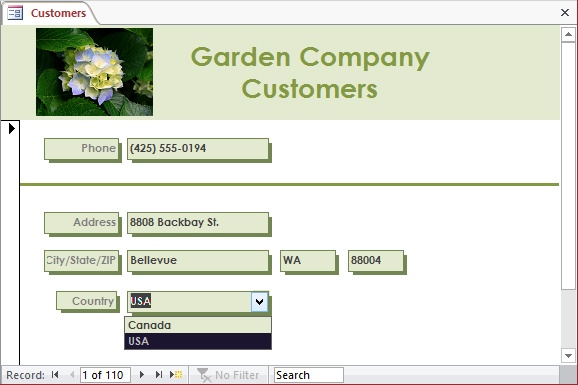
Display
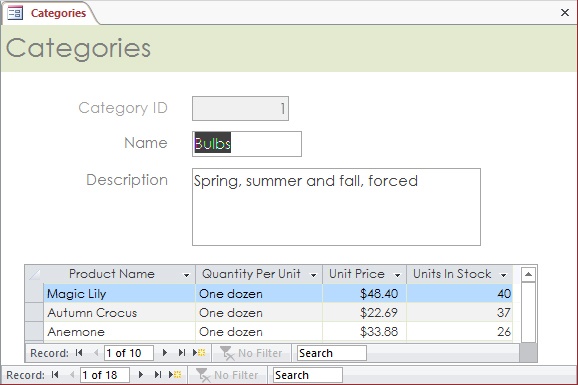
IN THIS CHAPTER, YOU WILL LEARN HOW TO
Every form has three basic sections: Form Header, Detail, and Form Footer. When you use the Form tool or a wizard to create a form, a logo placeholder and a title is added to the Form Header section, ...
Get Microsoft® Access® 2013 Step by Step now with the O’Reilly learning platform.
O’Reilly members experience books, live events, courses curated by job role, and more from O’Reilly and nearly 200 top publishers.

