Encrypting Your Database
Access 2010 includes a feature to encrypt your database with a password. You can use this feature to prompt users for a password before opening the database. When you encrypt the database, Access makes the data unreadable to tools that can read binary data stored in the physical file.
To encrypt your database with a password, you must first open your database in exclusive mode. Click the File tab on the Backstage view, and then click Open. Select your database, and then, in the Open dialog box, click the arrow on the Open button and then click Open Exclusive, as shown in Figure 27-9.
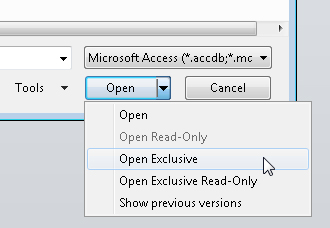
Figure 27-9. You must open your database ...
Get Microsoft® Access® 2010 Inside Out now with the O’Reilly learning platform.
O’Reilly members experience books, live events, courses curated by job role, and more from O’Reilly and nearly 200 top publishers.

