Working with Your Application in a Web Browser
Now that you’re familiar with the publish process, let’s learn how to work with your application in a web browser. If Access successfully publishes your web database to the server, Access displays the Publish Succeeded dialog box, shown previously in Figure 22-5. As we mentioned, Access Services needs to compile all your web objects after Access sends all the database information to the server. If you immediately browse to your Access Services site, you might see a Preparing Site page, as shown in Figure 22-9.
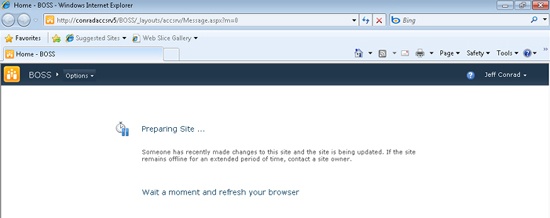
Figure 22-9. You’ll see this web page when the server is compiling your Access Services site. ...
Get Microsoft® Access® 2010 Inside Out now with the O’Reilly learning platform.
O’Reilly members experience books, live events, courses curated by job role, and more from O’Reilly and nearly 200 top publishers.

