Generating an SSH Public Key on Mac OS X
On Mac OS X, we do not need to install any additional tools as SSH comes with the OS. In the terminal, we navigate to the directory we want to use as our working directory and type:
ssh-keygen –f dockerhostkey
Our terminal window should now look similar to the one shown in Figure 2.4.
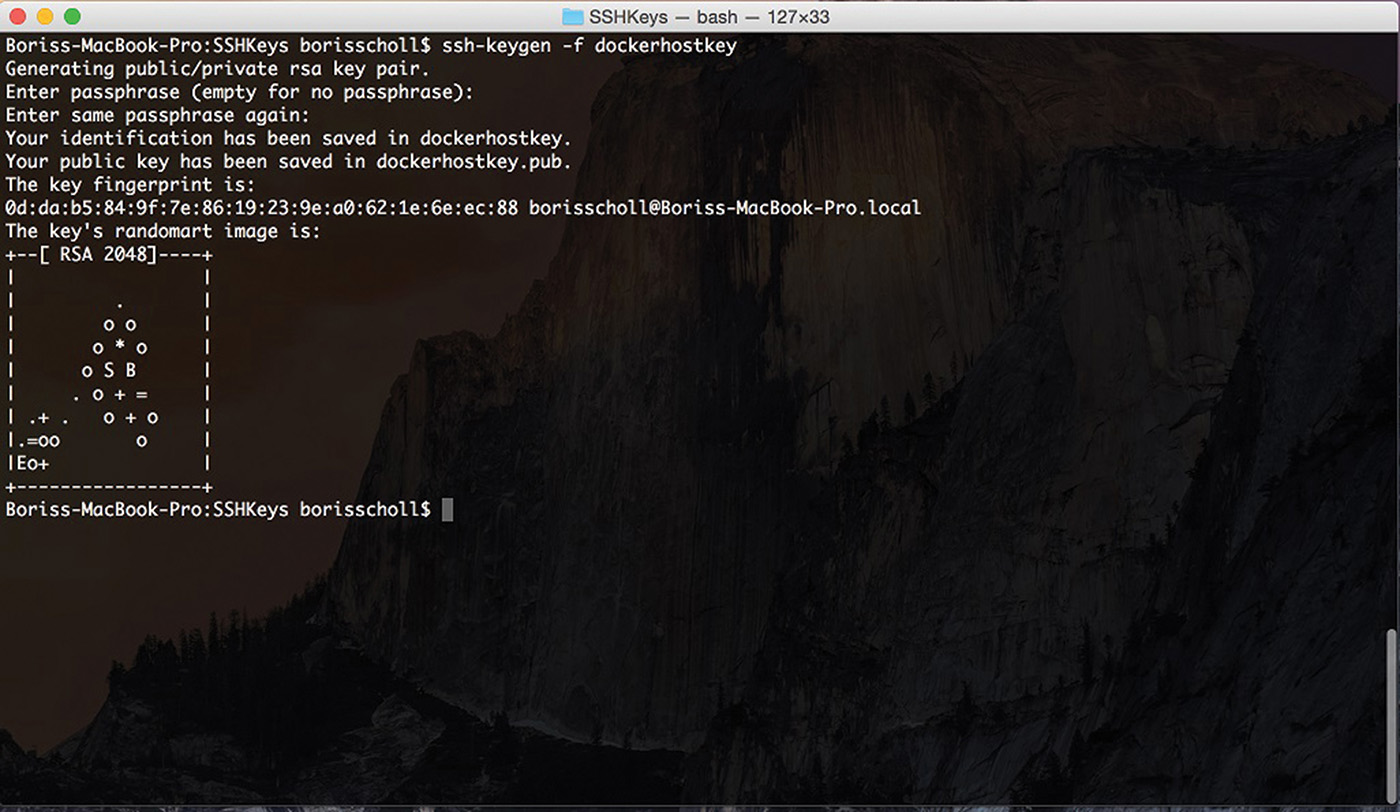
FIGURE 2.4: SSH key generation in MAC OS terminal
Get Microservices with Docker on Microsoft Azure™ (includes Content Update Program) now with the O’Reilly learning platform.
O’Reilly members experience books, live events, courses curated by job role, and more from O’Reilly and nearly 200 top publishers.

