Search Using Spotlight
Even the smallest-capacity iPad model stores a lot of information. To locate something quickly, go to the Home screen and swipe down anywhere on the screen to reveal the Search field.
Type some text into the Search field to bring up results, sorted by apps (Figure 31). Tap the one you want to jump to. If you don’t find what you’re looking for, tap the Search Web or Search Wikipedia options at the bottom of the screen to view those search results in Safari. (You may have to hide the keyboard to view those two options if the search pulls up many results.)
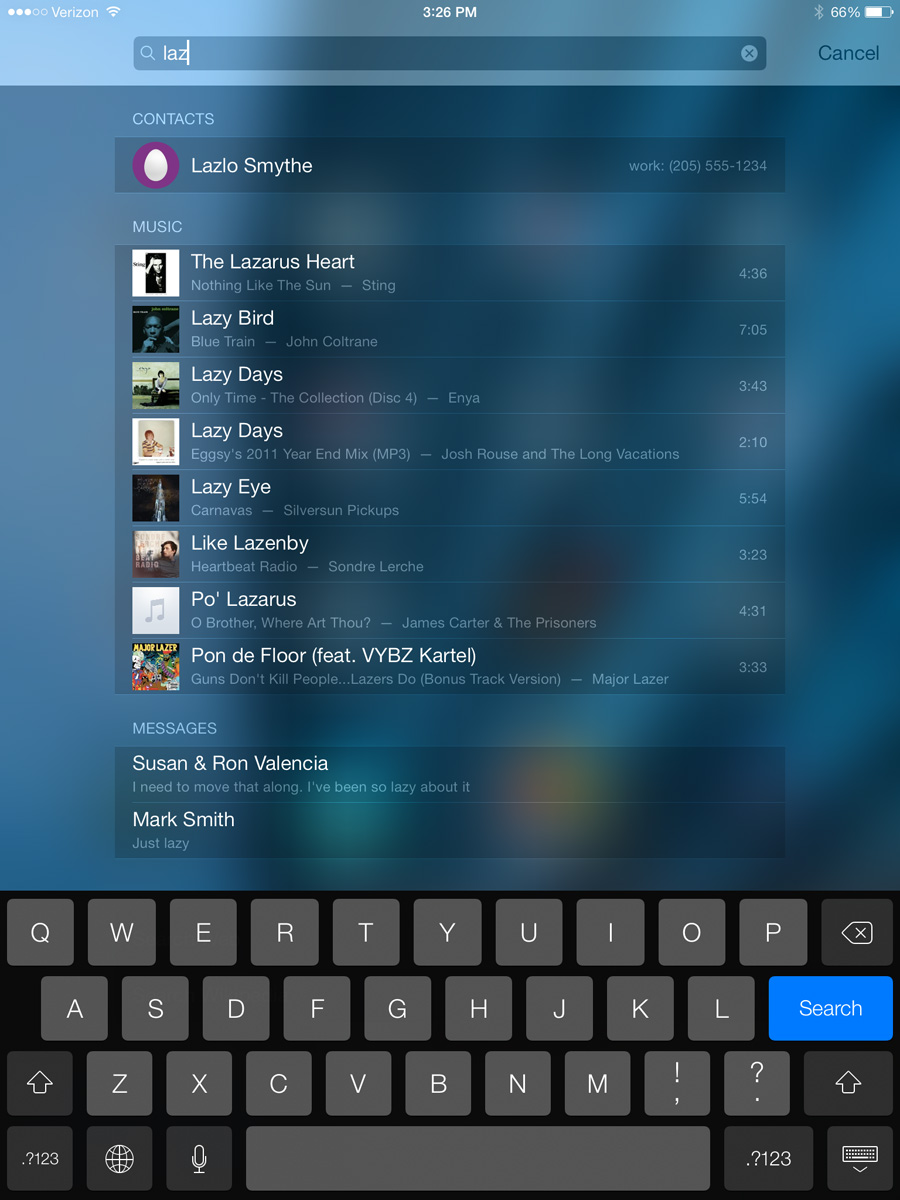
Figure 31. Spotlight search results
To quickly erase a term and start ...
Get Meet the iPad and iPad mini now with the O’Reilly learning platform.
O’Reilly members experience books, live events, courses curated by job role, and more from O’Reilly and nearly 200 top publishers.

