Batch Rendering
Thus far, you have created test renders through the Render View window. To create a rendered image sequence, it will be necessary to batch render. Before launching a batch render, you will need to set various attributes within the Render Settings window (see Figure 2.6).
Figure 2.6: The Common tab of the Render Settings window
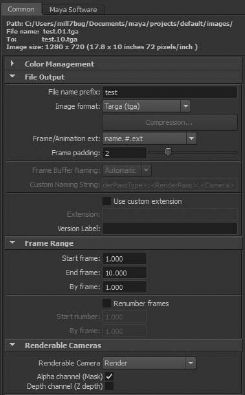
Here are some tips:
- Choose a File Name Prefix that is easily understood, such as headphones_test_1.
- Through the Image Format menu, Maya gives you the option to render out a Windows AVI movie file. However, it's generally better to render image sequences. For example, Targa (.tga), TIFF (.tif), and OpenEXR ...
Get Maya® Studio Projects Texturing and Lighting now with the O’Reilly learning platform.
O’Reilly members experience books, live events, courses curated by job role, and more from O’Reilly and nearly 200 top publishers.

