Running Maven Builds
m2eclipse modifies the and
menus to allow you to run a Maven build within Eclipse. Figure 14-15 shows the menu for an m2eclipse project.
From this menu you can run one of the more common lifecycle phases
such as clean, install, or package. You can also load up the Run
configuration dialog window and configure a Maven build with
parameters and more options.
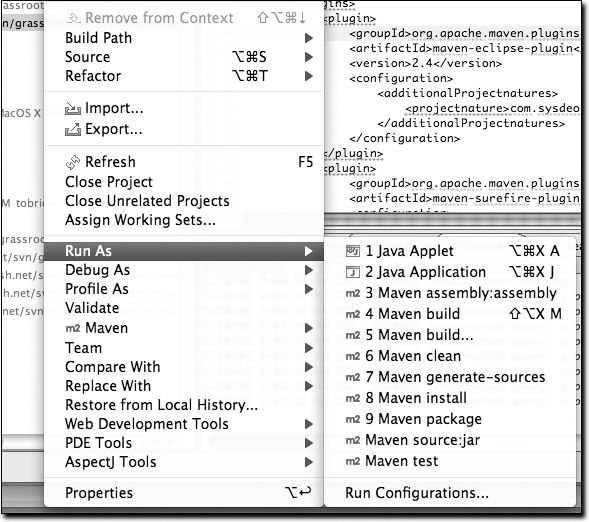
Figure 14-15. Running an Eclipse build with Run As...
If you need to configure a Maven build with more options, you can choose and create a new Maven build. Figure 14-16 shows the Run dialog for configuring a Maven build.
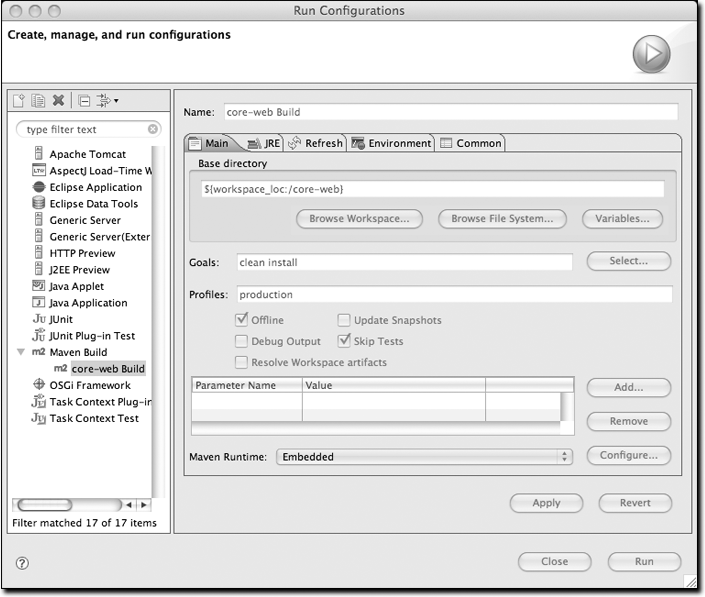
Figure 14-16. Configuring a Maven build as a run configuration
The Run configuration dialog allows you to specify multiple goals and profiles. It exposes options such as âskip testsâ and âupdate snapshotsâ and allows you to customize everything from the project to the JRE to the environment variable. You can use this dialog to support any custom Maven build that you wish to launch with m2eclipse.
Get Maven: The Definitive Guide now with the O’Reilly learning platform.
O’Reilly members experience books, live events, courses curated by job role, and more from O’Reilly and nearly 200 top publishers.

