Using Plug-in Resources
The Logifier plug-in requires that the Logging Aspect file be bundled in the plug-in JAR so that, at runtime, it can weave the Logging Aspect onto the target project's code.
How do I do that?
There's a special place for plug-in resources in a plug-in project: src/plugin-resources. Figure 6-4 shows the Logifier plug-in file structure showing the Aspect saved in a Logging.aj file.
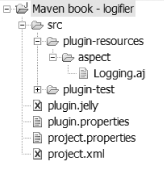
Figure 6-4. Logifier plug-in's file structure showing the Logging.aj plug-in resource
Tell Maven to copy these resources in the generated plug-in JAR.
You do this by using the resource
element in the plug-in's project.xml file:
<build>
[...]
<resources>
<resource>
<directory>src/plugin-resources</directory>
<targetPath>plugin-resources</targetPath>
</resource>
<resource>
<directory>.</directory>
<includes>
<include>plugin.jelly</include>
<include>plugin.properties</include>
<include>project.xml</include>
</includes>
</resource>
</resources>
</build>This means that your Logging.aj file will be located in a plugin-resources/aspect directory inside the generated plug-in JAR.
Now you can reference any resource from your plugin.jelly file, or in the plugin.properties file using the ${plugin.resources} expression. For example,
to reference the Logging.aj
Aspect you'd write ${plugin.resources}/aspect/Logging.aj.
You'll see how this is used in the next section.
Get Maven: A Developer's Notebook now with the O’Reilly learning platform.
O’Reilly members experience books, live events, courses curated by job role, and more from O’Reilly and nearly 200 top publishers.

