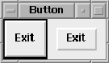In an application, you can tab between
widgets to make them available for input from the keyboard. The
application indicates that a widget is available for keyboard input
by drawing an outline around it in black (this is called the
highlight rectangle; see Figure 4-37). If a widget
has this outline around it, it is said to have the
focus of the application. (You can force the
focus of an application to start with a specific widget by using
$widget->focus;.) Once a Button has the focus,
you can use the spacebar on your keyboard to activate it instead of
using the mouse.
You can
force the application not to allow your Button to receive the
keyboard focus at all by using the -takefocus
option:
-takefocus => 0 | 1 | undefThe -takefocus option is normally set to an empty
string (undef), which allows the application to
dynamically decide if the widget will accept focus. If a widget has
its state set to 'disabled', it will be skipped
over when users tab through all the widgets. To have the application
always ignore the widget when tabbing through, use
-takefocus =>
0. To have the application always allow focus to
the widget, use -takefocus => 1.
Get Mastering Perl/Tk now with the O’Reilly learning platform.
O’Reilly members experience books, live events, courses curated by job role, and more from O’Reilly and nearly 200 top publishers.