Intuitive Massing
Since this is an intuitive mass form, we'll cover how to create a surface and then assign host elements to the surface. This is a great way to create complex walls and roofs. Then we'll explain how to assign patterns to the surface. Start by opening a new project, and create a third level, as shown in Figure 9.44. You'll use these levels as controls for the Spline Through Points that will generate our first surface.
FIGURE 9.44 Creating an additional level
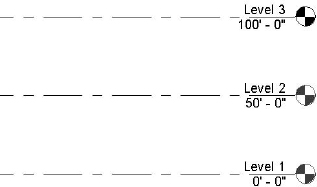
Select In-Place Mass and go to a top 3D view. Then create a Spline Through Points as shown on level 1 (Figure 9.45). Although this might seem like a simple shape, the resulting ...
Get Mastering Autodesk® Revit® Architecture 2012 now with the O’Reilly learning platform.
O’Reilly members experience books, live events, courses curated by job role, and more from O’Reilly and nearly 200 top publishers.

