Using the Navigation Bar
The Navigation Bar, as shown in Figure 3.1, was created as a shared storage location for the ViewCube®, SteeringWheels®, Pan, Zoom, Orbit, Look, and Walk/Fly tools. You can customize the tools that are displayed on the Navigation Bar as well as control the docking position.
Figure 3.1 Navigation Bar
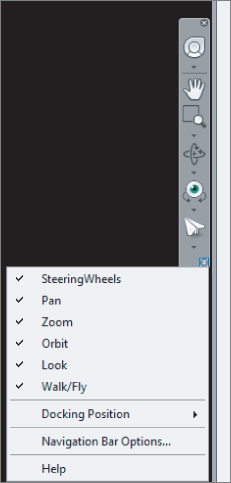
Clicking the Navigation Bar Options located on the drop-down arrow on the Navigation Bar gives you the ability to control the behavior of the Orbit and Walk tools. Changing the Orbit settings allows you to change the Orbit tools back to tools that were available in previous versions of Navisworks—Examine, Turntable, and Classic ...
Get Mastering Autodesk Navisworks 2013 now with the O’Reilly learning platform.
O’Reilly members experience books, live events, courses curated by job role, and more from O’Reilly and nearly 200 top publishers.

