Creating and Managing Studio Styles
Three types of styles are used in Studio: surface, lighting, and scene styles. Each has a different purpose and contributes to the final image you produce. In the style dialog boxes, covered in the following sections, you'll see a set of four common tools and, where applicable, a set of tools for the particular style's dialog box.
Figure 16.3 shows the style categories on the Render tab and the common style tools in each style dialog box.
FIGURE 16.3: Common style tools
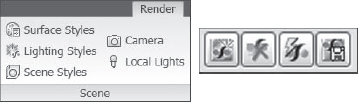
From left to right, the style tools are as follows:
- New Style creates a new local style based on the Inventor defaults. Local styles are available ...
Get Mastering Autodesk® Inventor® 2012 and Autodesk® Inventor LT™ 2012 now with the O’Reilly learning platform.
O’Reilly members experience books, live events, courses curated by job role, and more from O’Reilly and nearly 200 top publishers.

