Adding End Treatments
The end treatments are some of the most powerful Frame Generator tools. As you add end treatments, the frame member length automatically updates. The end treatments also carry over if you change the frame member to a different profile. End treatments are listed under the frame member node in the browser and can be accessed by expanding the browser node as shown in Figure 15.13.
FIGURE 15.13: End treatments in the browser
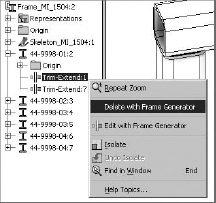
You can delete end treatments from the browser, or you can use the Remove End Treatments tool found on the Frame drop-down list of the Design tab. When you use the Remove End Treatments tool, all end treatments ...
Get Mastering Autodesk® Inventor® 2012 and Autodesk® Inventor LT™ 2012 now with the O’Reilly learning platform.
O’Reilly members experience books, live events, courses curated by job role, and more from O’Reilly and nearly 200 top publishers.

