DOS Technologies
A DOS PC boots up, places DOS in control, and then runs a myriad of possible files and programs. Booting is the group of processes a PC executes to check itself for basic configuration errors and to load the operating system. A lot is happening during the first minute a PC is turned on.
PC Boot Sequence
Tip
The following explanation is going to assume an Intel PC running MS-DOS with one hard drive.
On every PC, many processes and
checks must be made prior to any program or user being able to
execute the first command. Much of the initial boot sequence, as
shown in Figure 2-1, is dedicated to performing
simple hardware self-checks and is the same regardless of the
operating system. Once the operating system
(OS) begins to boot, the
sequence differs according to the particular needs of the OS.
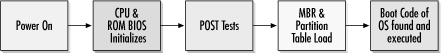
Figure 2-1. Normal PC boot sequence (regardless of operating system)
After you flip the power switch, the power supply does a quick self-check and sends a signal to the CPU to start. The CPU initializes itself and starts executing hardware self-check code located in the read-only memory basic input/output system ( ROM BIOS) chip located on the motherboard. The ROM BIOS chip contains instructions that are “burned into” the chip and aren’t normally changed. Early on, it took special equipment using ultraviolet light to write to the ROM BIOS chip. Today, the “burn-in” process can ...
Get Malicious Mobile Code now with the O’Reilly learning platform.
O’Reilly members experience books, live events, courses curated by job role, and more from O’Reilly and nearly 200 top publishers.

