Chapter 13: How Do I Solve Specific Hardware Problems?
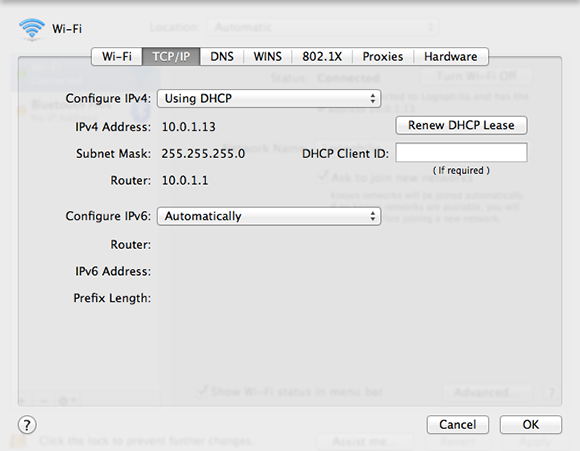
Even in the streamlined, lightweight, look-ma-no-moving-parts world of MacBook Air, devices sometimes behave strangely (or not at all). The generic troubleshooting and repair techniques that I cover in the past couple of chapters can solve all kinds of problems. However, there are always specific problems that require specific solutions. This chapter takes you through a few of the most common ones.
Your MacBook Air Says You Don’t Have Enough Memory
Your Trackpad, Mouse, or Keyboard Doesn’t Work
Your MacBook Air SuperDrive Won’t Work
Get MacBook Air Portable Genius, 4th Edition now with the O’Reilly learning platform.
O’Reilly members experience books, live events, courses curated by job role, and more from O’Reilly and nearly 200 top publishers.

