Tips for Better Surfing
Safari is filled with shortcuts and tricks for better speed and more pleasant surfing. For example:
Reader
How can people read Web articles when there’s Times-Square blinking going on all around them? Fortunately, you’ll never have to put up with that again.
The Reader button in the address bar is amazing. With one click (or press Shift-⌘-R), it eliminates everything from the Web page you’re reading except the text and photos. No ads, blinking, links, banners, promos, or anything else.
The text is also changed to a clean, clear font and size, and the background is made plain white. Basically, it makes any Web page look like a printed book page or a Kindle page, and it’s glorious (Figure 19-7).
To exit Reader, press the same keyboard shortcut, or click the Reader button again.
Best. Feature. Ever.
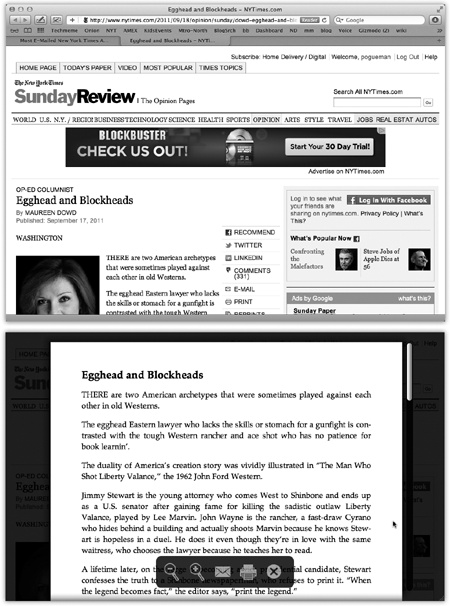
Figure 19-7. Seriously, which way would you rather read an article? Like this (top)? Or in the calm peace of this (bottom)? Not only does Reader get rid of all the ads and clutter and blinking, it even knits together multipage articles into one seamless scrolling page. Use the space bar or two fingers to scroll, as usual. Point near the bottom of the page to produce a palette of useful buttons, like Zoom out, Zoom in, “Mail this page,” “Print this page,” and “Hide Reader.”
Graphics Worth Saving
When you see a picture you’d like to keep, Control-click (or right-click) it and ...
Get Mac OS X Lion: The Missing Manual now with the O’Reilly learning platform.
O’Reilly members experience books, live events, courses curated by job role, and more from O’Reilly and nearly 200 top publishers.

