Setting Up a Mailing List
Mailing lists, or listservs, are good ways to enable group discussions via e-mail. When a member of the listserv sends a message to the list address, it gets delivered to all the members. To create a listserv, use Server Admin:
- In Server Admin, click the triangle to the left of your server to expand the list of services.
- Click Mail from the list; then click the Settings icon in the toolbar.
- Click the Mailing Lists tab and select the Enable Mailman Mailing Lists check box.
- In the new dialog that appears (see Figure 14-16), type a master password and the e-mail addresses of users who can administer the mailing lists set up on this server.
List administrators don't have to have access to Server Admin. They administer the list by going to this web page:
yourserver.yourdomain.tld/mailman/listinfoIn place of .tld, use .com, .edu, or another ending.
- Click OK and then click the Add (+) button below the Mailing Lists list box to add a mailing list.
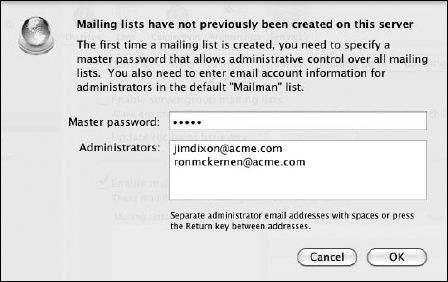
Figure 14-16: Setting a password and list administrators for a mailing list.
- In the new dialog that appears (see Figure14-17), type a list name and an administrator.
- (Optional) Enable users to self-subscribe and choose a language.
Maximum Length of a Message Body is by default set to 40KB, which is a bit limiting. Keeping this low saves hard drive space.
- Click OK.
The new list appears in the main Mailing Lists pane ...
Get Mac OS X Lion Server For Dummies® now with the O’Reilly learning platform.
O’Reilly members experience books, live events, courses curated by job role, and more from O’Reilly and nearly 200 top publishers.

