Appendix A. Mac OS X GUI Primer
If you’re a Unix geek new to Mac OS X, some of the terminology may not be that obvious. Although you know what most things do, you probably haven’t connected them with their street names. This appendix first provides an overview of the Mac OS X desktop environment, and then continues with a more detailed account of how to make the most out of your limited desktop space.
Overview of the Aqua Desktop
Figure A-1 shows Mac OS X’s Desktop.
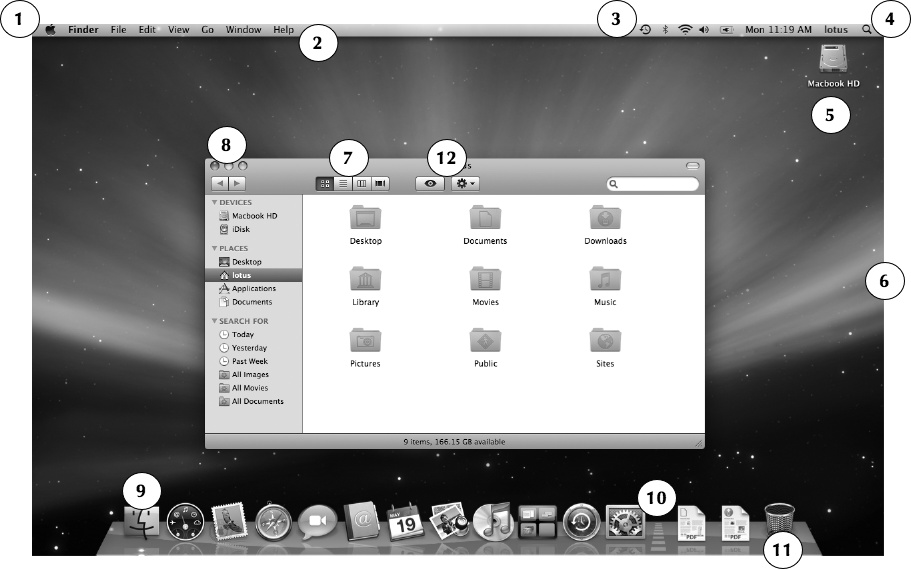
The numbered items are explained in the following list:
Legend has it that the Apple menu almost didn’t survive the transition from the classic Macintosh operating system into Mac OS X, but the cries of the faithful kept it there. This menu leads to information about your Mac and quick access to the Software Update utility, Dock Preferences, and System Preferences, as well as the ability to “force quit” running applications and view recently opened documents. Finally, at the bottom of the menu are options for putting the system to sleep, restarting, logging out, and shutting down.
The menu bar is where the frontmost application’s menus appear. Unlike Windows and Linux desktops such as GNOME and KDE, whose menus are attached to individual windows, Mac OS X’s menu bar’s appearance and function changes based on which application is in the foreground. The active foreground application is listed as ...
Get Mac OS X For Unix Geeks, 4th Edition now with the O’Reilly learning platform.
O’Reilly members experience books, live events, courses curated by job role, and more from O’Reilly and nearly 200 top publishers.

