Chapter 6. Working with Included Applications
IN THIS CHAPTER
The Application folder
A tour of the Mac OS X Utilities folder
With each release of OS X, Apple has included many impressive applications, each time improving functionality and raising the fun factor. Apple's latest iteration of OS X, called Leopard, is no exception.
Apple has placed all included applications in the Applications folder. There are many classes of applications; some applications, like Photo Booth, provide instant gratification; others, like Mail, enable you to get work done. In addition to useful applications, Apple has included various utilities—located in /Applications/Utilities—to manage and troubleshoot the technical aspects of your Macintosh. This chapter discusses the programs and system utilities included in OS X Leopard.
The Applications Folder
Let's take a closer look at the software in the Application folder. See Figure 6.1. You may find it convenient to change from Icon view to List view in the Finder. As you work with these Applications, you may find it useful to place some of your favorite and most-used apps in the Dock for quick access. The last item listed in the Applications folder is the Utilities folder; its contents are discussed later in this chapter.
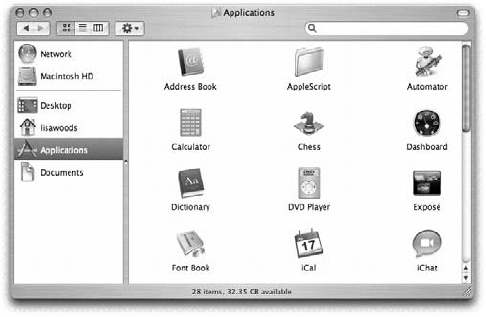
Figure 6.1. Exposé has been upgraded to an independent application and as such is now included in the Applications folder.
Address Book
With Address ...
Get Mac OS® X Leopard™ Bible now with the O’Reilly learning platform.
O’Reilly members experience books, live events, courses curated by job role, and more from O’Reilly and nearly 200 top publishers.

