DragThing
DragThing is a program designed to help organize and launch your most frequently used programs (Figure 13-3). This little shareware gem is one of the most popular downloads by efficiency-nut power users. You can download your own copy from http://www.dragthing.com/english/download.html.
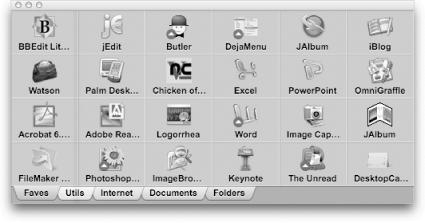
Figure 13-3. DragThing is something like Apple’s Dock, only it allows you to create multiple docks. Each one has a number of additional features, including full AppleScriptability, convenient keystrokes, and multiple tabs.
Note
The following hints use AppleScript to change various hidden settings within DragThing. To use these hints, open Script Editor (in Applications → AppleScript), type the script for a given hint (pressing Return at the end of each line), and then click Run. You can reverse the effect of any hint by clicking Run again.
Nix the Fades
When you hide one of DragThing’s docks (using Scripts → Dock → Hide Dock or Hide All Docks) or show one of its docks (using Script → Dock → Show All Docks), the dock slowly fades out of—or into—sight. All very dramatic, indeed. On the off-chance you’re more of a nuts-and-bolts person, the following AppleScript makes it just blink on and off:
tell application "DragThing" set shouldFade to do not use fading set do not use fading to (not shouldFade) end tell
Indicate Active Programs
You can tell which programs are open in DragThing by the small triangles ...
Get Mac OS X Power Hound, Second Edition now with the O’Reilly learning platform.
O’Reilly members experience books, live events, courses curated by job role, and more from O’Reilly and nearly 200 top publishers.

