Xcode
Xcode is the centerpiece for all
Cocoa and
Carbon application development. It
lets you construct and manage projects, which it
defines as collections of files (source code, libraries, and resource
files) that go into an application. Included in Xcode are
context-aware text editors (featuring syntax highlighting and
“smart” indentation), and frontends
to the GNU project’s gcc
compiler and gdb debugger.
Some of the new features that have been added to Xcode include:
Code completion
Built-in API reference documentation
Distributed builds via Rendezvous
The ability to import projects from CodeWarrior
Integrated support for CVS and Perforce source control systems
Xcode’s window has two main sections:
The Groups & Files pane on the left, lists all the files a project uses, including Classes, Targets, Executables, Bookmarks, and NIB files.
The View on the right lists the files associated with the items you select in the Groups & Files pane. If you click on the Show/Hide Editor button (the one to the left of the Search icon in the toolbar), the view on the right splits in half, revealing the contents of the file selected in the upper half, as shown in Figure 15-1.
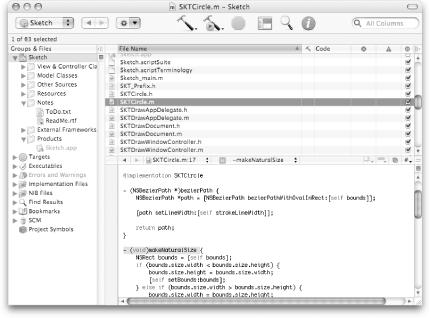
Figure 15-1. The main Xcode window
Items you’ll find in the Groups & Files pane include:
- Files and Classes
This view displays, in the left frame, a list of all files a project uses. They are arranged logically, not necessarily adhering ...
Get Mac OS X Panther in a Nutshell, 2nd Edition now with the O’Reilly learning platform.
O’Reilly members experience books, live events, courses curated by job role, and more from O’Reilly and nearly 200 top publishers.

