Authentication
These authentication-related security features provide additional protection for your computer while still allowing easy and secure verification for authorized users.
Long Passwords
Panther supports account passwords of virtually unlimited length. In
practice, however, you shouldn’t set a password
that’s longer than you’re willing
to type (most authentication windows don’t accept
pasted text). Also, command-line utilities can have password length
limits of their own. For example, the sudo
utility doesn’t accept passwords longer
than 256 characters.
Keychain Access
The
Keychain Access application
(/Applications/Utilities) has other
security-related features in addition to its primary function as a
repository for your passwords.
Menu extra
Keychain Access has its own menu extra, shown in Figure 13-1, which is activated by selecting View→Show Status. From the Keychain menu extra, you can lock and unlock your keychains as well as open Keychain Access and the Security preferences pane.
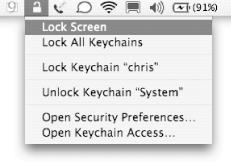
Figure 13-1. The Keychain menu extra
Additionally, by selecting the Lock Screen option from the Keychain menu extra, you can immediately activate a password-protected screensaver. With this option selected, a password is required to disengage the screensaver, even if you haven’t selected to always use one in the Security preferences pane (see Section 13.4.2).
Secure Notes
You can store any text you ...
Get Mac OS X Panther in a Nutshell, 2nd Edition now with the O’Reilly learning platform.
O’Reilly members experience books, live events, courses curated by job role, and more from O’Reilly and nearly 200 top publishers.

