Creating Mail Aliases
Email aliases direct mail sent to webmaster@, me@, and so forth to the right email address.
A fancy bit of email functionality in common use, especially among those with their own domain, is having mail sent to so-called vanity email addresses delivered to a single email address. This is accomplished by creating aliases for a single email address. Perhaps you’d like webmaster@ on your web site so that you can have your email application filter requests to another folder. me@ is a popular one, though I can’t quite fathom why. Others include info@, support@, sales@, and godlike@ — OK, so that last one’s not all that common.
Tip
This hack assumes you’ve already set up Domain Name Service [Hack #78] and have sendmail [Hack #82] up and running.
We’ll use NetInfo Manager (Applications → Utilities → NetInfo Manager) to create email aliases (see Figure 7-8).
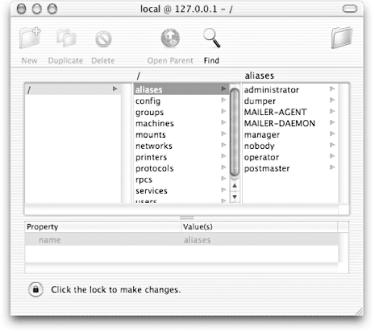
Figure 7-8. Setting up mail aliases in NetInfo Manager
Tip
NetInfo was OS X’s answer (prior to Mac OS X 10.2, Jaguar) to slicing, dicing, and otherwise managing both your individual local and multiple networked Macs. NetInfo Manager is a desktop application front end — albeit a thin layer providing little more than a hierarchical Finder-like view — to a comprehensive directory of users, groups, devices, and network services. Apple is slowly phasing NetInfo out in favor of the more esoteric yet more flexible text-based ...
Get Mac OS X Hacks now with the O’Reilly learning platform.
O’Reilly members experience books, live events, courses curated by job role, and more from O’Reilly and nearly 200 top publishers.

