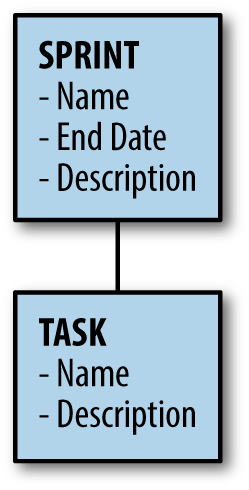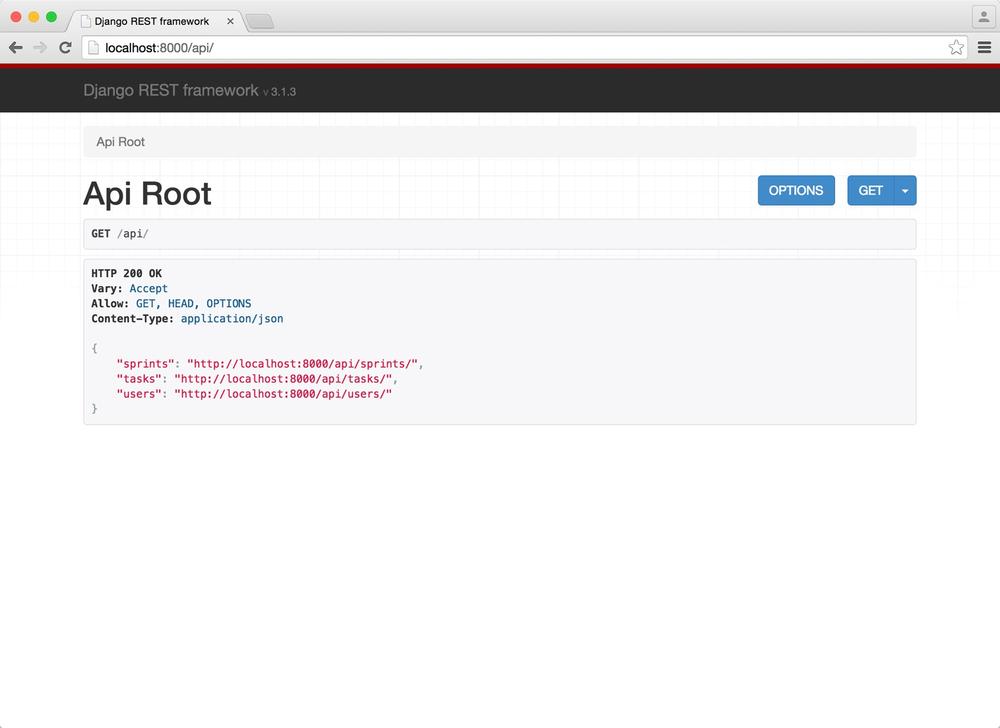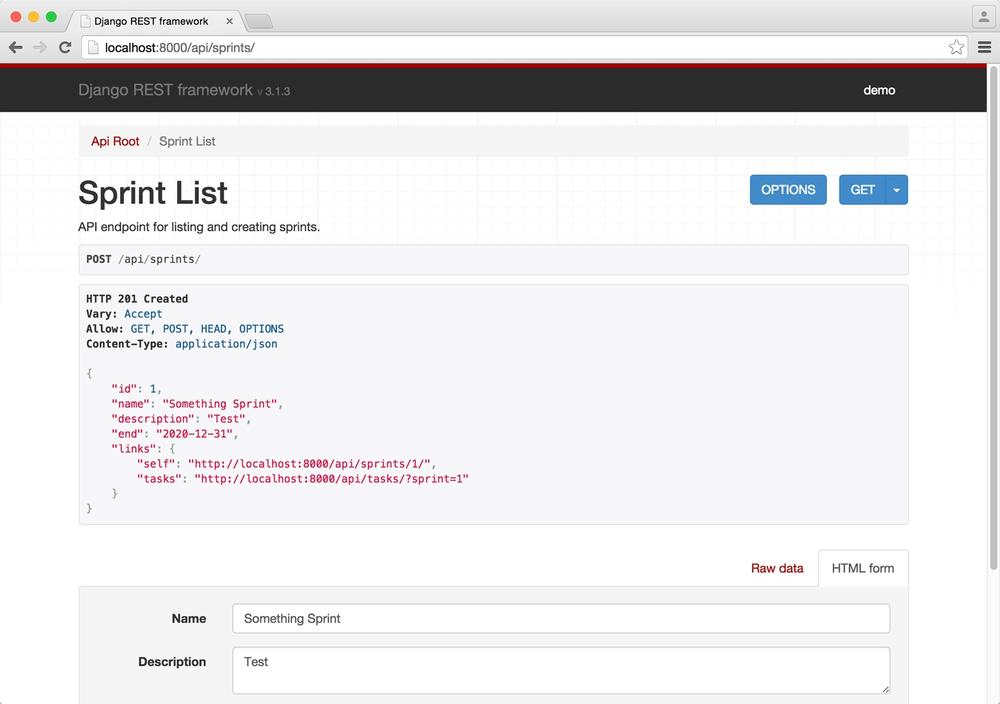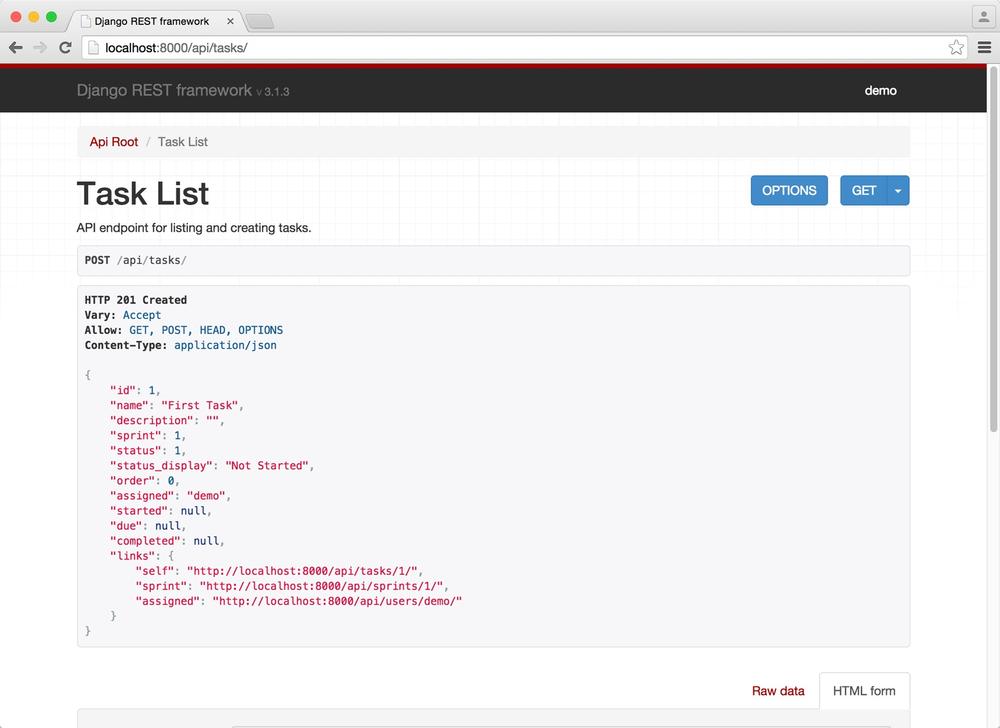Chapter 4. Building a REST API
It’s been over a decade since Roy Fielding, an American computer scientist and one of the principal authors of the HTTP specification, introduced REpresentational State Transfer (REST) as an architectural style. Over the years, REST has gained momentum thanks to its popularity for building web services.
By being stateless, and creating unique identifiers for allowing caching, layering, and scalability, REST APIs make use of existing HTTP verbs (GET, POST, PUT, and DELETE) to create, update, and remove new resources. The term REST is often abused to describe any URL that returns JSON instead of HTML. What most users do not realize is that to be a RESTful architecture the web service must satisfy formal constraints. In particular, the application must be separated into a client-server model and the server must remain completely stateless. No client context may be stored on the server and resources should also be uniquely and uniformly identified. The client also should be able to navigate the API and transition state through the use of links and metadata in the resource responses. The client should not assume the existence of resources or actions other than a few fixed entry points, such as the root of the API.
In this chapter, we’ll walk through how to utilize the power of RESTful architecture with Django.
Django and REST
Combining Django with REST is a common practice for creating data-rich websites. There are numerous reusable applications in the Django community to help you apply REST’s strict principles when building an API. In recent years the two most popular are
django-tastypie and django-rest-framework. Both have support for creating resources
from ORM and non-ORM data, pluggable authentication and permissions, and support
for a variety of serialization methods, including JSON, XML, YAML, and HTML.
Note
Additional packages with comparisons can be found here: https://www.djangopackages.com/grids/g/api/.
In this chapter we will be leveraging django-rest-framework to help build our API architecture. One of the best features of this Django reusable application is support
for creating self-documenting and web-browsable APIs.
Note
Filter translation from the query parameters to the ORM isn’t built into django-rest-framework like it is for django-tastypie.
However, django-rest-framework has pluggable filter backends, and it is easy to integrate with django-filter to provide that feature.
We’ll start our project by installing all of the necessary dependencies. Markdown is used by the browsable API views to translate the docstrings into pages for help
when users are viewing the API data.
hostname $pip install djangorestframework==3.1.3hostname $pip install django-filter==0.10.0hostname $pip install Markdown==2.6.2
Now that we have our requirements installed, let’s focus on modeling a REST API for a task board.
Scrum Board Data Map
Data modeling is an important first step to any project. Let’s take a moment to list all of the points we’ll need to consider when creating our models:
- A task board is commonly used in Scrum-style development to manage tasks in the current sprint.
- Tasks are moved from the backlog into the set of tasks to be completed.
- Various states can be used to track the progress along the way, such as “in progress” or “in testing.”
- The preceding tasks must be part of a task for it to be in a “completed” state.
One way for visual learners to start understanding how the data interacts is through a visual map, as shown in Figure 4-1.
As you can see, there are multiple steps we’ll need to consider when laying out our project. With the aforementioned definitions in place, we can begin laying out the initial project structure.
Initial Project Layout
We’ll begin creating our initial project layout by running the base startproject command.
While running the command, we’ll also be passing in a project named scrum and a single app named board.
hostname $django-admin.py startproject scrumhostname $cd scrumhostname $python manage.py startapp board
Your project’s folder structure will be as follows:
scrum/
manage.py
scrum/
__init__.py
settings.py
urls.py
wsgi.py
board/
migrations/
__init__.py
__init__.py
admin.py
models.py
tests.py
views.pyLet’s move on to configuring our settings.py file to work with django-rest-framework and its inherited settings.
Project Settings
When creating this new Django project, we need to update the default project settings (in settings.py in the scrum folder) to incorporate django-rest-framework,
as well as to reduce the defaults from the previous chapters. Also, since the server will not maintain
any client state, the contrib.session references can be removed. This will break usage of the default Django admin,
which means those references can be removed as well.
...INSTALLED_APPS=('django.contrib.auth','django.contrib.contenttypes','django.contrib.staticfiles',# Third party apps'rest_framework','rest_framework.authtoken',# Internal apps'board',)...MIDDLEWARE_CLASSES=('django.middleware.common.CommonMiddleware','django.middleware.csrf.CsrfViewMiddleware','django.middleware.clickjacking.XFrameOptionsMiddleware','django.middleware.security.SecurityMiddleware',)...DATABASES={'default':{'ENGINE':'django.db.backends.postgresql_psycopg2','NAME':'scrum',}}...

These changes remove
django.contrib.admin,django.contrib.sessions, anddjango.contrib.messagesfrom theINSTALLED_APPS. The newINSTALLED_APPSincluderest_frameworkandrest_framework.authtokenas well as theboardapp, which will be created in this chapter.
django.contrib.sessions.middleware.SessionMiddleware,django.contrib.auth.middleware.AuthenticationMiddleware,django.contrib.auth.middleware.SessionAuthenticationMiddleware, anddjango.contrib.messages.middleware.MessageMiddlewareare part of the defaults forstartprojectbut have been removed from theMIDDLEWARE_CLASSESsince these applications are no longer installed.
Instead of the default SQLite database, this project will use PostgreSQL. This change requires installing
psycopg2, the Python driver for PostgreSQL. We’ll need to create the database as well.
hostname $pip install psycopg2==2.6.1hostname $createdb -E UTF-8 scrum
Note
These database settings assume PostgreSQL is listening on the default Unix socket and allows ident or trust authentication for the current user. These settings may need to be adjusted for your server configuration. See Django’s documentation for information on these settings.
With the Django admin removed from INSTALLED_APPS, the references can also be removed from the scrum/urls.py file.
Tip
If you are an OS X user, we recommend installing Postgres via Homebrew, a package manager specifically for OS X. To learn more and find instructions on how to install Homebrew, see http://brew.sh/.
fromdjango.conf.urlsimportinclude,urlfromrest_framework.authtoken.viewsimportobtain_auth_tokenurlpatterns=[url(r'^api/token/',obtain_auth_token,name='api-token'),]
As you can see, all of the existing patterns have been removed and replaced with a single URL for
rest_framework.authtoken.views.obtain_auth_token. This serves as the view for exchanging
a username and password combination for an API token. We’ll also be using the include import in the next steps of the project.
No Django Admin?
Some Django developers or users may have a hard time imagining administering a Django project without
the Django admin. In this application it has been removed because the API doesn’t use or need Django’s session management,
which is required to use the admin. The browsable API, which will be provided by the django-rest-framework,
can serve as a simple replacement for the admin.
You may find that you still need to maintain the Django admin due to other applications that rely on it. If that’s the case, you can preserve the admin and simply have two sets of settings for the project: one for the API and one for the admin. The admin settings would restore the session and messages apps along with the authentication middleware. You would also need another set of root URLs that include the admin URLs. With these configurations, some servers would serve the admin part of the site and others would serve the API. Given that in a larger application these will likely have very different scaling needs and concerns, this serves as a clean approach to achieving Django admin access.
Models
With the basic structure of the project in place, we can now start on the data modeling portion of our application. At the top level, tasks will be broken up into sprints, which will have an optional name and description, and a unique end date. Add these models to the board/models.py file:
fromdjango.dbimportmodelsfromdjango.utils.translationimportugettext_lazyas_classSprint(models.Model):"""Development iteration period."""name=models.CharField(max_length=100,blank=True,default='')description=models.TextField(blank=True,default='')end=models.DateField(unique=True)def__str__(self):returnself.nameor_('Sprint ending%s')%self.end
Tip
While this book is written for Python 3.3+, Django provides a python_2_unicode_compatible decorator
that could be used to make this model compatible with both Python 2.7 and Python 3.
More information on Python 3 porting and compatibility tips can
be found in Django’s documentation.
We will also need to build a task model for the list of tasks within a given sprint. Tasks have a name, optional description, association with a sprint (or a backlog in which they’re stored), and a user assigned to them, and include a start, end, and due date.
We should also note that tasks will have a handful of states:
- Not Started
- In Progress
- Testing
- Done
Let’s add this list of STATUS_CHOICES into our data models (board/models.py):
fromdjango.confimportsettingsfromdjango.dbimportmodelsfromdjango.utils.translationimportugettext_lazyas_...classTask(models.Model):"""Unit of work to be done for the sprint."""STATUS_TODO=1STATUS_IN_PROGRESS=2STATUS_TESTING=3STATUS_DONE=4STATUS_CHOICES=((STATUS_TODO,_('Not Started')),(STATUS_IN_PROGRESS,_('In Progress')),(STATUS_TESTING,_('Testing')),(STATUS_DONE,_('Done')),)name=models.CharField(max_length=100)description=models.TextField(blank=True,default='')sprint=models.ForeignKey(Sprint,blank=True,null=True)status=models.SmallIntegerField(choices=STATUS_CHOICES,default=STATUS_TODO)order=models.SmallIntegerField(default=0)assigned=models.ForeignKey(settings.AUTH_USER_MODEL,null=True,blank=True)started=models.DateField(blank=True,null=True)due=models.DateField(blank=True,null=True)completed=models.DateField(blank=True,null=True)def__str__(self):returnself.name
Note
The user reference uses settings.AUTH_USER_MODEL to allow support for swapping out the default User model.
While this project will use the default User, the board app is designed to be as reusable as possible.
More information on customizing and referencing the User model can be found at
https://docs.djangoproject.com/en/1.8/topics/auth/customizing/#referencing-the-user-model.
These are the two models needed for the project, but you can see that there are some clear limitations in this data model. One issue is that this tracks sprints only for a single project and assumes that all system users are involved with the project. The task states are also fixed in the task model, making those states unusable in the sprint model. There is also no support here for customizing the task workflow.
These limitations are likely acceptable if the application will be used for a single project, but obviously would not work if the intention were to build this task board as a software as a service (SaaS) product.
Since we’ve already written our models, you’ll need to run the makemigrations and migrate commands to have Django update the database properly.
hostname $python manage.py makemigrations boardMigrations for 'board': 0001_initial.py: - Create model Sprint - Create model Task hostname $python manage.py migrateOperations to perform: Synchronize unmigrated apps: rest_framework, staticfiles Apply all migrations: authtoken, board, auth, contenttypes Synchronizing apps without migrations: Creating tables... Running deferred SQL... Installing custom SQL... Running migrations: Rendering model states... DONE Applying contenttypes.0001_initial... OK Applying contenttypes.0002_remove_content_type_name... OK Applying auth.0001_initial... OK Applying auth.0002_alter_permission_name_max_length... OK Applying auth.0003_alter_user_email_max_length... OK Applying auth.0004_alter_user_username_opts... OK Applying auth.0005_alter_user_last_login_null... OK Applying auth.0006_require_contenttypes_0002... OK Applying authtoken.0001_initial... OK Applying board.0001_initial... OK
Now we’ll create a superuser, with the username of your choosing, using the createsuperuser command. For use in future examples, we will assume you create the user with the username demo and the password test.
hostname $python manage.py createsuperuserUsername (leave blank to use 'username'):demoEmail address:demo@example.comPassword: Password (again): Superuser created successfully.
Designing the API
With the models in place, our focus can now shift to the API itself. As far as the URL structure, the API we want to build will look like this:
/api/
/sprints/
/<id>/
/tasks/
/<id>/
/users/
/<username>/It’s important to consider how clients will navigate this API. Clients will be able to issue a GET request to the API root /api/ to see the sections below it. From there the client will be able to list sprints, tasks, and users, as well as create new ones. As the client dives deeper into viewing a particular sprint, it will be able to see the tasks associated with the sprint. The hypermedia links between the resources enable the client to navigate the API.
We’ve chosen not to include the version number in the URLs for the API. While it is included in many popular APIs, we feel that the approach for versioning that aligns best with RESTful practices is to use different content types for different API versions. However, if you really want a version number in your API, feel free to add it.
Sprint Endpoints
Building resources tied to Django models with django-rest-framework is easy with ViewSets.
To build the ViewSet for the /api/sprints/, we should describe how the model
should be serialized and deserialized by the API. This is handled by serializers and created
in board/serializers.py.
fromrest_frameworkimportserializersfrom.modelsimportSprintclassSprintSerializer(serializers.ModelSerializer):classMeta:model=Sprintfields=('id','name','description','end',)
In this simple case, all of the fields are exposed via the API.
Let’s create the ViewSet in board/views.py.
fromrest_frameworkimportviewsetsfrom.modelsimportSprintfrom.serializersimportSprintSerializerclassSprintViewSet(viewsets.ModelViewSet):"""API endpoint for listing and creating sprints."""queryset=Sprint.objects.order_by('end')serializer_class=SprintSerializer
As you can see, the ModelViewSet provides the scaffolding needed for the create, read, update, delete (CRUD) operations using
the corresponding HTTP verbs. The defaults for authentication, permissions, pagination, and filtering are
controlled by the REST_FRAMEWORK settings dictionary if not set on the view itself.
Note
The available settings and their defaults are all described in the Django REST framework documentation.
This view will be explicit about its settings. Since the remaining views will need these defaults as well, they will be implemented as a mixin class in board/views.py.
fromrest_frameworkimportauthentication,permissions,viewsetsfrom.modelsimportSprintfrom.serializersimportSprintSerializerclassDefaultsMixin(object):"""Default settings for view authentication, permissions, filtering and pagination."""authentication_classes=(authentication.BasicAuthentication,authentication.TokenAuthentication,)permission_classes=(permissions.IsAuthenticated,)paginate_by=25paginate_by_param='page_size'max_paginate_by=100classSprintViewSet(DefaultsMixin,viewsets.ModelViewSet):"""API endpoint for listing and creating sprints."""queryset=Sprint.objects.order_by('end')serializer_class=SprintSerializer
Now let’s add in some authentication for the user permissions. The authentication will use either HTTP basic auth or a token-based authentication. Using basic auth will make it easy to use the browsable API via a web browser. This example does not have fine-grained permissions, since we are working on the assumption that all users in the system are a part of the project. The only permission requirement is that the user is authenticated.
Task and User Endpoints
We need the tasks to be exposed on their own endpoint. Similar to our sprint endpoints, we will start with a serializer and then a ViewSet. First we’ll create the serializer in board/serializers.py.
fromrest_frameworkimportserializersfrom.modelsimportSprint,Task...classTaskSerializer(serializers.ModelSerializer):classMeta:model=Taskfields=('id','name','description','sprint','status','order','assigned','started','due','completed',)
While this looks fine at a glance, there are some problems with writing the serializer this way. The status will
show the number rather than the text associated with its state. We can easily address this by adding another field
status_display to board/serializers.py that shows the status text.
fromrest_frameworkimportserializersfrom.modelsimportSprint,Task...classTaskSerializer(serializers.ModelSerializer):status_display=serializers.SerializerMethodField()classMeta:model=Taskfields=('id','name','description','sprint','status','status_display','order','assigned','started','due','completed',)defget_status_display(self,obj):returnobj.get_status_display()
The second issue with our serializer is that assigned is a foreign key to the User model. This displays the user’s
primary key, but our URL structure expects to reference users by their username. We can address this by using the
SlugRelatedField in board/serializers.py.
...classTaskSerializer(serializers.ModelSerializer):assigned=serializers.SlugRelatedField(slug_field=User.USERNAME_FIELD,required=False,allow_null=True,queryset=User.objects.all())status_display=serializers.SerializerMethodField()classMeta:model=Taskfields=('id','name','description','sprint','status','status_display','order','assigned','started','due','completed',)defget_status_display(self,obj):returnobj.get_status_display()
Finally, we need to create a serializer for the User model. Now, let’s take a moment to remember that the User model might be swapped out for another and that the intent
of our application is to make it as reusable as possible. We will need to use the get_user_model Django utility in board/serializers.py to create this switch in a clean way.
fromdjango.contrib.authimportget_user_modelfromrest_frameworkimportserializersfrom.modelsimportSprint,TaskUser=get_user_model()...classUserSerializer(serializers.ModelSerializer):full_name=serializers.CharField(source='get_full_name',read_only=True)classMeta:model=Userfields=('id',User.USERNAME_FIELD,'full_name','is_active',)
This serializer assumes that if a custom User model is used, then it extends from django.contrib.auth.models.CustomUser,
which will always have a USERNAME_FIELD attribute, get_full_name method, and is_active attribute.
Also note that since get_full_name is a method, the field in the serializer is marked as read-only.
With the serializers in place, the ViewSets for the tasks and users can be created in board/views.py.
fromdjango.contrib.authimportget_user_modelfromrest_frameworkimportauthentication,permissions,viewsetsfrom.modelsimportSprint,Taskfrom.serializersimportSprintSerializer,TaskSerializer,UserSerializerUser=get_user_model()...classTaskViewSet(DefaultsMixin,viewsets.ModelViewSet):"""API endpoint for listing and creating tasks."""queryset=Task.objects.all()serializer_class=TaskSerializerclassUserViewSet(DefaultsMixin,viewsets.ReadOnlyModelViewSet):"""API endpoint for listing users."""lookup_field=User.USERNAME_FIELDlookup_url_kwarg=User.USERNAME_FIELDqueryset=User.objects.order_by(User.USERNAME_FIELD)serializer_class=UserSerializer
Both are very similar to the SprintViewSet, but there is a notable difference in the UserViewSet
in that it extends from ReadOnlyModelViewSet instead. As the name implies, this does not expose the
actions to create new users or to edit existing ones through the API. UserViewSet changes the lookup
from using the ID of the user to the username by setting lookup_field. Note that lookup_url_kwarg has
also been changed for consistency.
Connecting to the Router
At this point the board app has the basic data model and view logic in place, but it has
not been connected to the URL routing system. django-rest-framework has its own URL routing
extension for handling ViewSets, where each ViewSet is registered with the router for
a given URL prefix. This will be added to a new file in board/urls.py.
fromrest_framework.routersimportDefaultRouterfrom.importviewsrouter=DefaultRouter()router.register(r'sprints',views.SprintViewSet)router.register(r'tasks',views.TaskViewSet)router.register(r'users',views.UserViewSet)
Finally, this router needs to be included in the root URL configuration in scrum/urls.py.
fromdjango.conf.urlsimportinclude,urlfromrest_framework.authtoken.viewsimportobtain_auth_tokenfromboard.urlsimportrouterurlpatterns=[url(r'^api/token/',obtain_auth_token,name='api-token'),url(r'^api/',include(router.urls)),]
We have the basic model, view, and URL structure of our Scrum board application, and can now create the remainder of our RESTful application.
Linking Resources
One important constraint of a RESTful application is hypermedia as the engine of application state (HATEOAS). With this constraint, the RESTful client should be able to interact with the application through the hypermedia responses generated by the server; that is, the client should be aware only of few fixed endpoints to the server. From those fixed endpoints, the client should discover the resources available on the server through the use of descriptive resource messages. The client must be able to interpret the server responses and separate the resource data from metadata, such as links to related resources.
How does this translate to our current resources? What useful links could the server provide between these resources? To start, each resource should know its own URL. Sprints should also provide the URL for their related tasks and backlog. Tasks that have been assigned to a user should provide a link to the user resource. Users should provide a way to get all tasks assigned to that user. With these in place, the API client should be able to answer the most common questions while navigating the API.
To give clients a uniform place to look for these links, each resource will have a links section
in the response containing the relevant links. The easiest way to start is for the resources
to link back to themselves, as shown here in board/serializers.py.
fromdjango.contrib.authimportget_user_modelfromrest_frameworkimportserializersfromrest_framework.reverseimportreversefrom.modelsimportSprint,TaskUser=get_user_model()classSprintSerializer(serializers.ModelSerializer):links=serializers.SerializerMethodField()classMeta:model=Sprintfields=('id','name','description','end','links',)defget_links(self,obj):request=self.context['request']return{'self':reverse('sprint-detail',kwargs={'pk':obj.pk},request=request),}classTaskSerializer(serializers.ModelSerializer):assigned=serializers.SlugRelatedField(slug_field=User.USERNAME_FIELD,required=False,queryset=User.objects.all())status_display=serializers.SerializerMethodField()links=serializers.SerializerMethodField()classMeta:model=Taskfields=('id','name','description','sprint','status','status_display','order','assigned','started','due','completed','links',)defget_status_display(self,obj):returnobj.get_status_display()defget_links(self,obj):request=self.context['request']return{'self':reverse('task-detail',kwargs={'pk':obj.pk},request=request),}classUserSerializer(serializers.ModelSerializer):full_name=serializers.CharField(source='get_full_name',read_only=True)links=serializers.SerializerMethodField()classMeta:model=Userfields=('id',User.USERNAME_FIELD,'full_name','is_active','links',)defget_links(self,obj):request=self.context['request']username=obj.get_username()return{'self':reverse('user-detail',kwargs={User.USERNAME_FIELD:username},request=request),}
Each resource now has a new links field that returns the dictionary returned by the get_links method.
For now there is only a single key in the dictionary, called "self", which links to the details for that
resource. get_links doesn’t use the standard reverse from Django, but rather a modification that is built into django-rest-framework.
Unlike Django’s reverse, this will return the full URI, including the hostname and protocol, along with the path.
For this, reverse needs the current request, which is passed into the serializer context by default when we’re using the standard ViewSets.
A task assigned to a sprint should point back to its sprint. You can also link from a task to its assigned user by reversing the URL if there is a user assigned, as shown here in board/serializers.py.
...classTaskSerializer(serializers.ModelSerializer):...defget_links(self,obj):request=self.context['request']links={'self':reverse('task-detail',kwargs={'pk':obj.pk},request=request),'sprint':None,'assigned':None}ifobj.sprint_id:links['sprint']=reverse('sprint-detail',kwargs={'pk':obj.sprint_id},request=request)ifobj.assigned:links['assigned']=reverse('user-detail',kwargs={User.USERNAME_FIELD:obj.assigned},request=request)returnlinks
Linking from a sprint or user to the related tasks will require filtering, which will be added in a later section.
Testing Out the API
With the models and views in place for the API, it is time to test the API. We’ll explore this first by using the browser, then through the Python shell.
Using the Browsable API
Having a visual tool and creating a browsable API is one of the best features of django-rest-framework. While you may choose
to disable it in your production system, it is a very powerful way to explore the API. In particular,
using the browsable API helps you think about how a client will navigate through the API by following
links given in the responses.
The client should be able to enter the API
through a fixed endpoint and explore the API through the resource representations returned by the server.
The first step is to get the development server running using runserver:
hostname $ python manage.py runserver
Performing system checks...
System check identified no issues (0 silenced).
July 07, 2015 - 02:04:48
Django version 1.8.3, using settings 'scrum.settings'
Starting development server at http://127.0.0.1:8000/
Quit the server with CONTROL-C.
You should now be able to visit http://127.0.0.1:8000/api/ in your favorite browser to view the API, as seen in Figure 4-2.
As you can see, this serves as a nice visual tool for viewing our newly made API. It shows the response from issuing a GET to /api/. It’s a simple response that shows the available top-level resources defined by the API. While the API root doesn’t require authentication, all of the subresources do; when you click a link, the browser will prompt you for a username and password for HTTP auth. You can use the username and password created previously.
HTTP 200 OK
Vary: Accept
Content-Type: application/json
Allow: GET, HEAD, OPTIONS
{
"sprints": "http://localhost:8000/api/sprints/",
"tasks": "http://localhost:8000/api/tasks/",
"users": "http://localhost:8000/api/users/"
}Clicking on the link for sprints will show the resource that lists all the available sprints. At this point none have been created, so the response is empty. However, at the bottom of the page is a form that allows for creating a new sprint. Create a new sprint with the name “Something Sprint,” description “Test,” and end date of any date in the future. The date should be given in ISO format, YYYY-MM-DD. Clicking the POST button shows the successful response with the 201 status code.
HTTP 201 CREATED
Vary: Accept
Content-Type: application/json
Location: http://localhost:8000/api/sprints/1/
Allow: GET, POST, HEAD, OPTIONS
{
"id": 1,
"name": "Something Sprint",
"description": "Test",
"end": "2020-12-31",
"links": {
"self": "http://localhost:8000/api/sprints/1/"
}
}Refreshing the sprint list shows the sprint in the results, as illustrated in Figure 4-3.
Navigating back to the API root at /api/, we can now explore the tasks. Similarly to the sprints, clicking the tasks link from the API root shows a listing of all tasks, but there are none yet. Using the form at the bottom, we can create a task. For this task we will use the name “First Task” and the sprint will be the previously created sprint. Again, the API gives a 201 status with the details of the newly created task.
HTTP 201 CREATED
Vary: Accept
Content-Type: application/json
Location: http://localhost:8000/api/tasks/1/
Allow: GET, POST, HEAD, OPTIONS
{
"id": 1,
"name": "First Task",
"description": "",
"sprint": 1,
"status": 1,
"status_display": "Not Started"
"order": 0,
"assigned": null,
"started": null,
"due": null,
"completed": null,
"links": {
"assigned": null,
"self": "http://localhost:8000/api/tasks/1/",
"sprint": "http://localhost:8000/api/sprints/1/"
}
}Refreshing the task list shows the task in the results, as seen in Figure 4-4.
With our basic infrastructure in place for our browsable API, let’s add some filtering to further organize the structured page data.
Adding Filtering
As previously mentioned, django-rest-framework has support for using various filter backends. We can enable these in all resources by adding them to the DefaultsMixin in board/views.py.
...fromrest_frameworkimportauthentication,permissions,viewsets,filters...classDefaultsMixin(object):"""Default settings for view authentication, permissions, filtering and pagination."""authentication_classes=(authentication.BasicAuthentication,authentication.TokenAuthentication,)permission_classes=(permissions.IsAuthenticated,)paginate_by=25paginate_by_param='page_size'max_paginate_by=100filter_backends=(filters.DjangoFilterBackend,filters.SearchFilter,filters.OrderingFilter,)...
We configure the SearchFilter by adding a search_fields attribute to each ViewSet. We configure the
OrderingFilter by adding a list of fields, which can be used for ordering
the ordering_fields. This snippet from board/views.py demonstrates.
...classSprintViewSet(DefaultsMixin,viewsets.ModelViewSet):"""API endpoint for listing and creating sprints."""queryset=Sprint.objects.order_by('end')serializer_class=SprintSerializersearch_fields=('name',)ordering_fields=('end','name',)classTaskViewSet(DefaultsMixin,viewsets.ModelViewSet):"""API endpoint for listing and creating tasks."""queryset=Task.objects.all()serializer_class=TaskSerializersearch_fields=('name','description',)ordering_fields=('name','order','started','due','completed',)classUserViewSet(DefaultsMixin,viewsets.ReadOnlyModelViewSet):"""API endpoint for listing users."""lookup_field=User.USERNAME_FIELDlookup_url_kwarg=User.USERNAME_FIELDqueryset=User.objects.order_by(User.USERNAME_FIELD)serializer_class=UserSerializersearch_fields=(User.USERNAME_FIELD,)
Since there is only one task with the name “First Task,” searching for “foo” via http://localhost:8000/api/tasks/?search=foo will yield no results, while seaching for “first” with http://localhost:8000/api/tasks/?search=first will.
To handle additional filtering of the task, we can make use of the DjangoFilterBackend. This requires
defining a filter_class on the TaskViewSet. The filter_class attribute should be a subclass of
django_filters.FilterSet. This will be added in a new file, board/forms.py.
importdjango_filtersfrom.modelsimportTaskclassTaskFilter(django_filters.FilterSet):classMeta:model=Taskfields=('sprint','status','assigned',)
This is the most basic use of django-filter; it builds the filter set based on the model definition.
Each field defined in TaskFilter will translate into a query parameter, which the client can use
to filter the result set. First, this must be associated with the TaskViewSet in board/views.py.
...from.formsimportTaskFilterfrom.modelsimportSprint,Taskfrom.serializersimportSprintSerializer,TaskSerializer,UserSerializer...classTaskViewSet(DefaultsMixin,viewsets.ModelViewSet):"""API endpoint for listing and creating tasks."""queryset=Task.objects.all()serializer_class=TaskSerializerfilter_class=TaskFiltersearch_fields=('name','description',)ordering_fields=('name','order','started','due','completed',)...
With this in place, the client can filter on the sprint, status, or assigned user. However,
the sprint for a task isn’t required and this filter won’t allow for selecting tasks without a sprint.
In our current data model, a task that isn’t currently assigned a sprint would be considered a backlog
task. To handle this, we can add a new field to the TaskFilter in board/forms.py.
importdjango_filtersfrom.modelsimportTaskclassNullFilter(django_filters.BooleanFilter):"""Filter on a field set as null or not."""deffilter(self,qs,value):ifvalueisnotNone:returnqs.filter(**{'%s__isnull'%self.name:value})returnqsclassTaskFilter(django_filters.FilterSet):backlog=NullFilter(name='sprint')classMeta:model=Taskfields=('sprint','status','assigned','backlog',)
This will make http://localhost:8000/api/tasks/?backlog=True return all tasks that aren’t
assigned to a sprint. Another issue with TaskFilter is that the users referenced by assigned
are referenced by the pk, while the rest of the API uses the username as a unique identifier.
We can address this by changing the field used by the underlying ModelChoiceField in board/forms.py.
importdjango_filtersfromdjango.contrib.authimportget_user_modelfrom.modelsimportTaskUser=get_user_model()classNullFilter(django_filters.BooleanFilter):"""Filter on a field set as null or not."""deffilter(self,qs,value):ifvalueisnotNone:returnqs.filter(**{'%s__isnull'%self.name:value})returnqsclassTaskFilter(django_filters.FilterSet):backlog=NullFilter(name='sprint')classMeta:model=Taskfields=('sprint','status','assigned','backlog',)def__init__(self,*args,**kwargs):super().__init__(*args,**kwargs)self.filters['assigned'].extra.update({'to_field_name':User.USERNAME_FIELD})
With this change in place, the tasks assigned to the one and only demo user can now be retrived using http://localhost:8000/api/tasks/?assigned=demo rather than http://localhost:8000/api/tasks/?assigned=1.
Sprints could also use some more complex filtering. Clients might be interested in sprints that
haven’t ended yet or will end in some range. For this, we can create a SprintFilter in board/forms.py.
...from.modelsimportTask,Sprint...classSprintFilter(django_filters.FilterSet):end_min=django_filters.DateFilter(name='end',lookup_type='gte')end_max=django_filters.DateFilter(name='end',lookup_type='lte')classMeta:model=Sprintfields=('end_min','end_max',)
And then we relate it to the SprintViewSet in a similar fashion in board/views.py.
...from.formsimportTaskFilter,SprintFilter...classSprintViewSet(DefaultsMixin,viewsets.ModelViewSet):"""API endpoint for listing and creating sprints."""queryset=Sprint.objects.order_by('end')serializer_class=SprintSerializerfilter_class=SprintFiltersearch_fields=('name',)ordering_fields=('end','name',)
http://localhost:8000/api/sprints/?end_min=2014-07-01 will show all sprints that ended after July 1, 2014, and http://localhost:8000/api/sprints/?end_max=2014-08-01 will show all sprints that ended before August 1, 2014. These can be combined to limit sprints to a given date range.
Since the views for sprints and tasks support filtering, you can create links to link a sprint to its related tasks and users to their tasks by modifying board/serializers.py.
...classSprintSerializer(serializers.ModelSerializer):...defget_links(self,obj):request=self.context['request']return{'self':reverse('sprint-detail',kwargs={'pk':obj.pk},request=request),'tasks':reverse('task-list',request=request)+'?sprint={}'.format(obj.pk),}...classUserSerializer(serializers.ModelSerializer):...defget_links(self,obj):request=self.context['request']username=obj.get_username()return{'self':reverse('user-detail',kwargs={User.USERNAME_FIELD:username},request=request),'tasks':'{}?assigned={}'.format(reverse('task-list',request=request),username)}
With our filters in place, and to continue the benefits of using this browsable interface, let’s build out some validations to secure the state of our data.
Adding Validations
While using the frontend interface can be useful, it doesn’t take much exploration through the API to realize that it has some problems. In particular, it allows changes to things that probably should not be changed. It also makes it possible to create a sprint that has already ended. These are all problems within the serializers.
Up until this point, our focus has been on how the model data is serialized into a dictionary
to later become JSON, XML, YAML, and so on for the client. No work has been done yet on changing how the client’s
request of that markup is translated back into creating a model instance. For a typical Django
view, this would be handled by a Form or ModelForm. In django-rest-framework, this is handled by
the serializer. Not surprisingly, the API is similar to those of Django’s forms. In fact, the
serializer fields make use of the existing logic in Django’s form fields.
One thing the API should prevent is creating sprints that have happened prior to the current date and time. To handle this, the SprintSerializer
needs to check the value of the end date submitted by the client. Each serializer field has a
validate_<field> hook that is called to perform additional validations on the field. Again, this
parallels the clean_<field> in Django’s forms. This should be added to SprintSerializer in board/serializers.py.
fromdatetimeimportdatefromdjango.contrib.authimportget_user_modelfromdjango.utils.translationimportugettext_lazyas_fromrest_frameworkimportserializersfromrest_framework.reverseimportreversefrom.modelsimportSprint,TaskUser=get_user_model()classSprintSerializer(serializers.ModelSerializer):links=serializers.SerializerMethodField()classMeta:model=Sprintfields=('id','name','description','end','links',)defget_links(self,obj):request=self.context['request']return{'self':reverse('sprint-detail',kwargs={'pk':obj.pk},request=request),'tasks':reverse('task-list',request=request)+'?sprint={}'.format(obj.pk),}defvalidate_end(self,value):new=self.instanceisNonechanged=self.instanceandself.instance.end!=valueif(neworchanged)and(value<date.today()):msg=_('End date cannot be in the past.')raiseserializers.ValidationError(msg)returnvalue...
To see this in action, we can attempt to create a historical sprint on http://localhost:8000/api/sprints/. You should now get a 400 BAD REQUEST response.
HTTP 400 BAD REQUEST
Vary: Accept
Content-Type: application/json
Allow: GET, POST, HEAD, OPTIONS
{
"end": [
"End date cannot be in the past."
]
}The check for the current object ensures that this validation will apply only to new objects and existing objects where the end date is being changed. That will allow the name of a past sprint to be changed but not its end date.
Similar to this issue, there is also no validation for creating and editing tasks. Tasks can be added to sprints that are already over and can also have the completed date set without being marked as done. Also, the tasks can have their start date set without being started.
Validating conditions that require more than
one field is handled in the validate method, which parallels the clean method for forms, as shown in this snippet from board/serializers.py.
...classTaskSerializer(serializers.ModelSerializer):...defvalidate_sprint(self,value):ifself.instanceandself.instance.pk:ifvalue!=self.instance.sprint:ifself.instance.status==Task.STATUS_DONE:msg=_('Cannot change the sprint of a completed task.')raiseserializers.ValidationError(msg)ifvalueandvalue.end<date.today():msg=_('Cannot assign tasks to past sprints.')raiseserializers.ValidationError(msg)else:ifvalueandvalue.end<date.today():msg=_('Cannot add tasks to past sprints.')raiseserializers.ValidationError(msg)returnvaluedefvalidate(self,attrs):sprint=attrs.get('sprint')status=attrs.get('status',Task.STATUS_TODO)started=attrs.get('started')completed=attrs.get('completed')ifnotsprintandstatus!=Task.STATUS_TODO:msg=_('Backlog tasks must have"Not Started"status.')raiseserializers.ValidationError(msg)ifstartedandstatus==Task.STATUS_TODO:msg=_('Started date cannot be set for not started tasks.')raiseserializers.ValidationError(msg)ifcompletedandstatus!=Task.STATUS_DONE:msg=_('Completed date cannot be set for uncompleted tasks.')raiseserializers.ValidationError(msg)returnattrs...
Since these validations are handled only by the serializers, not the models, they won’t be checked if other parts of the project are changing or creating these models. If the Django admin is enabled, sprints in the past can still be added; likewise, if the project adds some import scripts, those could still add historical sprints.
With our validations in place, let’s take a look at how we can use a Python client to browse our RESTful API and see how to capture the data with Python.
Using a Python Client
The browsable API is a simple way to explore the API and ensure that the resources link together in
a way that makes sense. However, it gives the same experience as how a programmatic client would use the API. To understand how a developer would use the API, we can write a simple client in Python using
the popular requests library. First, it needs to be installed with pip:
hostname $ pip install requests==2.7.0
In one terminal run the server with runserver, and in another start the Python interactive shell.
Similar to the browser, we can start by fetching the root of the API at http://localhost:8000/api/:
hostname $ python
>>> import requests
>>> import pprint
>>> response = requests.get('http://localhost:8000/api/')
>>> response.status_code
200
>>> api = response.json()
>>> pprint.pprint(api)
{'sprints': 'http://localhost:8000/api/sprints/',
'tasks': 'http://localhost:8000/api/tasks/',
'users': 'http://localhost:8000/api/users/'}
The API root lists the subresources below it for the sprints, tasks, and users. In the current configuration this view does not require any authentication, but the remaining resources do. Continuing in the shell, attempting to access a resource without authentication will return a 401 error:
>>> response = requests.get(api['sprints']) >>> response.status_code 401
We can authenticate the client by passing the username and password as the auth argument:
>>> response = requests.get(api['sprints'], auth=('demo', 'test'))
>>> response.status_code
200
Note
Remember, this example assumes that there is a user with the username demo and password test. You would have set these up during the creation of the database tables in the section Models.
Using this demo user, we’ll create a new sprint and add some tasks to it. Creating a sprint requires sending a POST request to the sprint’s endpoint, giving a name and end date to the sprint.
>>> import datetime
>>> today = datetime.date.today()
>>> two_weeks = datetime.timedelta(days=14)
>>> data = {'name': 'Current Sprint', 'end': today + two_weeks}
>>> response = requests.post(api['sprints'], data=data, auth=('demo', 'test'))
>>> response.status_code
201
>>> sprint = response.json()
>>> pprint.pprint(sprint)
{'description': '',
'end': '2014-08-31',
'id': 2,
'links': {'self': 'http://localhost:8000/api/sprints/2/',
'tasks': 'http://localhost:8000/api/tasks/?sprint=2'},
'name': 'Current Sprint'}
With the sprint created, we can now add tasks associated with it. The URL for the sprint defines a unique reference for it, and that will be passed to the request to create a task.
>>> data = {'name': 'Something Task', 'sprint': sprint['id']}
>>> response = requests.post(api['tasks'], data=data, auth=('demo', 'test'))
>>> response.status_code
201
>>> task = response.json()
>>> pprint.pprint(task)
{'assigned': None,
'completed': None,
'description': '',
'due': None,
'id': 2,
'links': {'assigned': None,
'self': 'http://localhost:8000/api/tasks/2/',
'sprint': 'http://localhost:8000/api/sprints/2/'},
'name': 'Something Task',
'order': 0,
'sprint': 2,
'started': None,
'status': 1,
'status_display': 'Not Started'}
We can update the tasks by sending a PUT with the new task data to its URL. Let’s update the status and start date and assign the task to the demo user.
>>> task['assigned'] = 'demo'
>>> task['status'] = 2
>>> task['started'] = today
>>> response = requests.put(task['links']['self'],
...data=task, auth=('demo', 'test'))
>>> response.status_code
200
>>> task = response.json()
>>> pprint.pprint(task)
{'assigned': 'demo',
'completed': None,
'description': '',
'due': None,
'id': 2,
'links': {'assigned': 'http://localhost:8000/api/users/demo/',
'self': 'http://localhost:8000/api/tasks/2/',
'sprint': 'http://localhost:8000/api/sprints/2/'},
'name': 'Something Task',
'order': 0,
'sprint': 2,
'started': '2014-08-17',
'status': 2,
'status_display': 'In Progress'}
Notice that throughout this process the URLs were not built by the client but rather were given by the API. Similar to using the browsable API, the client did not need to know how the URLs were constructed. The client explores the API and finds that the resources and logic were about parsing the information out of the server responses and manipulating them. This makes the client much easier to maintain.
Get Lightweight Django now with the O’Reilly learning platform.
O’Reilly members experience books, live events, courses curated by job role, and more from O’Reilly and nearly 200 top publishers.