Hack 4: Highlight Messages Sent Directly to You
Level Easy
Platform All
Cost Free
When you’re faced with an inbox full of new, unread email, it’s nearly impossible to determine which messages need to be dealt with right away and which can be put off until later. You get CCed on memos and included on large mailing lists, or receive company- or department-wide notifications. When you’re pressed for time, those types of messages are all good candidates for later reading. But what about those few messages addressed only to you?
Email overload expert Itzy Sabo says, 10
Such messages are most likely to be more important than the rest of the stuff that fills up my inbox, because:
They have not been sent to a bunch of people, but specifically to me.
They are therefore more likely to relate to my area of responsibility.
They are also more likely to require action.
If I don’t answer, nobody else will.
Microsoft Outlook: Color Me Blue
In Microsoft Outlook 2007, you can make those important to-me-only messages jump out of your inbox with one simple setting: Choose Tools Organize, and in the Using Colors section, click the Turn On button next to Show Messages Sent Only to Me in Blue, as shown in Figure 1-2.
Figure 1-2: Organize your inbox by highlighting messages addressed only to you.
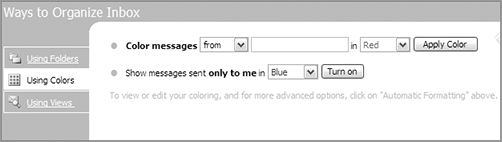
Unfortunately in Outlook 2010, you have to set up a conditional formatting rule on your own. Following ...
Get Lifehacker: The Guide to Working Smarter, Faster, and Better, Third Edition now with the O’Reilly learning platform.
O’Reilly members experience books, live events, courses curated by job role, and more from O’Reilly and nearly 200 top publishers.

