Chapter Eighteen. Black and White in Photoshop
Recent years have seen a return to the popularity of black and white photography as digital capture has evolved. Many find a strong monochromatic image more dynamic, intriguing, and compelling than anything created with color.
Back in the days of black and white film, I used lens filters to control the grayscale capture process. A red filter would darken a blue sky in varying degrees based on the filter’s intensity and density. Photoshop’s Channels palette, which lets you view color images as grayscale separations, strongly emulates such filter effects (FIGURE 18.1).
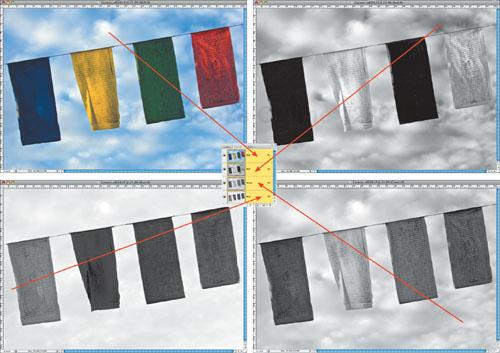
Figure 18.1. The different grayscale ...
Get Lessons in DSLR Workflow with Lightroom and Photoshop now with the O’Reilly learning platform.
O’Reilly members experience books, live events, courses curated by job role, and more from O’Reilly and nearly 200 top publishers.

