Appendix C. Image Editor
I mentioned in Chapter 3 that the 2.0 version of the NXT-G software comes with a tool that will allow you to create your own small images that can be displayed on the LCD screen. That tool is called Image Editor and it's extremely easy to use. I'm going to walk you through creating a custom image in this appendix.
Opening an Image
After opening up your NXT-G software (version 2.0), click on the Tools menu and select Image Editor from the drop-down list. Figure C-1 shows the Image Editor tool open.
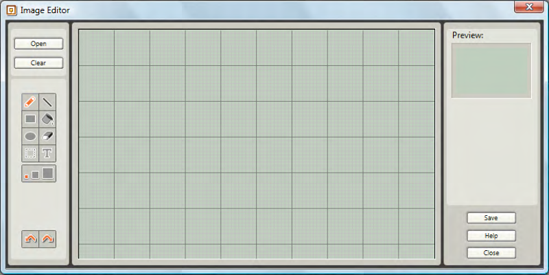
Figure C-1. The Image Editor tool allows you to create custom images for your programs.
One of the best ways to learn how to use ...
Get Lego Mindstorms NXT-G Programming Guide, Second Edition now with the O’Reilly learning platform.
O’Reilly members experience books, live events, courses curated by job role, and more from O’Reilly and nearly 200 top publishers.

