Creating the Xcode Project
You’re no doubt eager to get started creating your first iOS app, so jump right in and launch Xcode. You should find it in the Applications folder on your Mac. After Xcode starts, you should see the screen shown in Figure 9.1. Select the Create a New Xcode Project option.
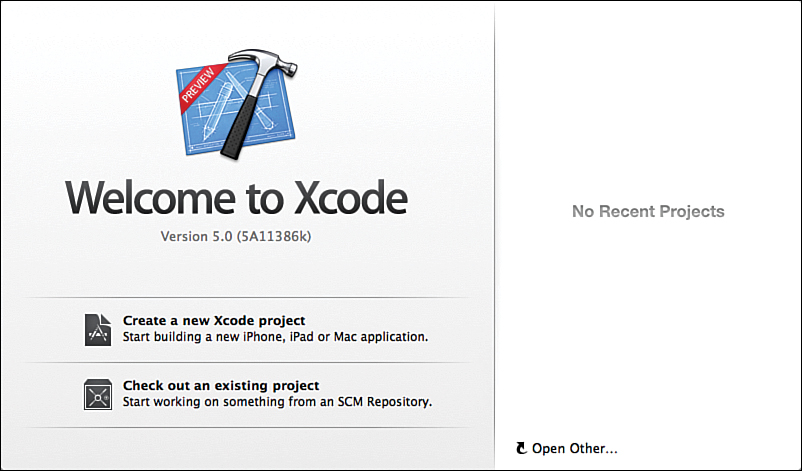
Figure 9.1 Xcode’s Welcome screen.
Next, you’re given a number of options for creating projects based on various templates, as shown in Figure 9.2. You’ll notice in the left sidebar of the window that you can create projects for both iOS and OS X. Our focus here is on iOS applications, so choose that entry. You will see several templates that will ...
Get Learning Mobile App Development: A Hands-on Guide to Building Apps with iOS and Android now with the O’Reilly learning platform.
O’Reilly members experience books, live events, courses curated by job role, and more from O’Reilly and nearly 200 top publishers.

