Leaving Comments
Let’s start with the easiest part: commenting. You can right-click any block and choose Add Comment. This creates a blue question mark on the block, which has an attached field of text where you can write whatever you want (see Figure 8.6). This text is for you to leave comments, or notes, on what you’re trying to do with the block. No real rules apply here, but keep in mind that the purpose of comments is to help someone understand in the future what you are currently thinking and how your blocks are realizing those thoughts.
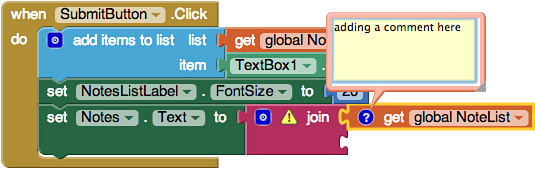
Figure 8.6 Adding a comment to a block is a way to leave yourself (or other people) notes to help interpret ...
Get Learning MIT App Inventor: A Hands-On Guide to Building Your Own Android Apps now with the O’Reilly learning platform.
O’Reilly members experience books, live events, courses curated by job role, and more from O’Reilly and nearly 200 top publishers.

