Backing up Your Work
Working in App Inventor can feel much like working in Google Drive, where the program backs up the work automatically. However, this should not lull you into a false sense of security. Backing up your work regularly is still a good practice.
The first option for backing up is to just use the Save button, which is located in the My Projects menu (see Figure 8.10). This simply makes sure the project is saved and does the same thing as autosave. Do this right before you close App Inventor to make sure that autosave didn’t miss anything.
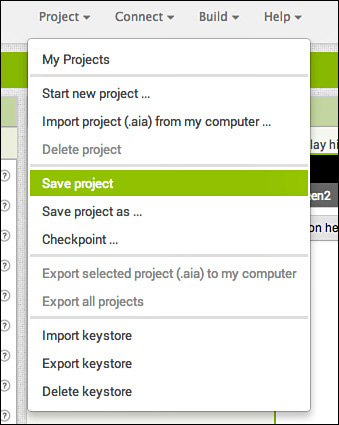
Figure 8.10 The Save Project option.
Another good practice is to save checkpoints of your ...
Get Learning MIT App Inventor: A Hands-On Guide to Building Your Own Android Apps now with the O’Reilly learning platform.
O’Reilly members experience books, live events, courses curated by job role, and more from O’Reilly and nearly 200 top publishers.

