Using dselect
The dselect tool provides an easy-to-use, character-based graphical front-end for accesing dpkg. To launch dselect, issue the command:
dselect
Figure 3-2 shows the screen that appears. The screen presents a simple menu having six items:
- Access
This menu item lets you choose the method used to access package files.
- Update
This menu item lets you update the list of available packages.
- Select
This menu item lets you choose packages for installation or removal.
- Install
This menu item initiates installation of selected packages.
- Config
This menu item initiates configuration of installed packages.
- Remove
This menu item initiates removal of packages selection for removal.
- Quit
This menu item exits dselect.
The menu items are generally used in the order in which they are presented.
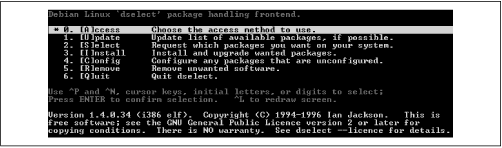
Figure C-2. The dselect screen
Choosing the Access Method
To choose the access method, use the arrow keys to highlight the Access menu item and press Enter. The screen shown in Figure 3-3 appears.
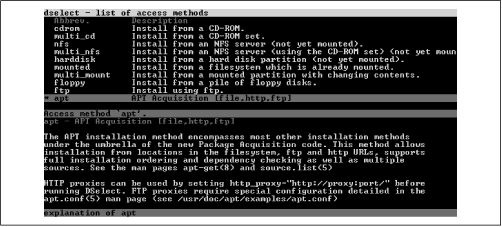
Figure C-3. Choosing the access method
The most flexible access method—and the method that’s generally recommended—is apt. Other available options include:
- cdrom
Lets you install packages from a CD-ROM. This access method has been deprecated; you should use multi_cd instead.
- multi_cd
Lets you install packages from a multi-volume ...
Get Learning Debian GNU/Linux now with the O’Reilly learning platform.
O’Reilly members experience books, live events, courses curated by job role, and more from O’Reilly and nearly 200 top publishers.

