The Movie Clip Editor
Camera tracking happens inside the Movie Clip Editor. Turn a Blender area into the Movie Clip Editor by selecting that editor type on the area’s header. Let’s look at what you’ll find in the editor, which is shown in Figure 13.1.
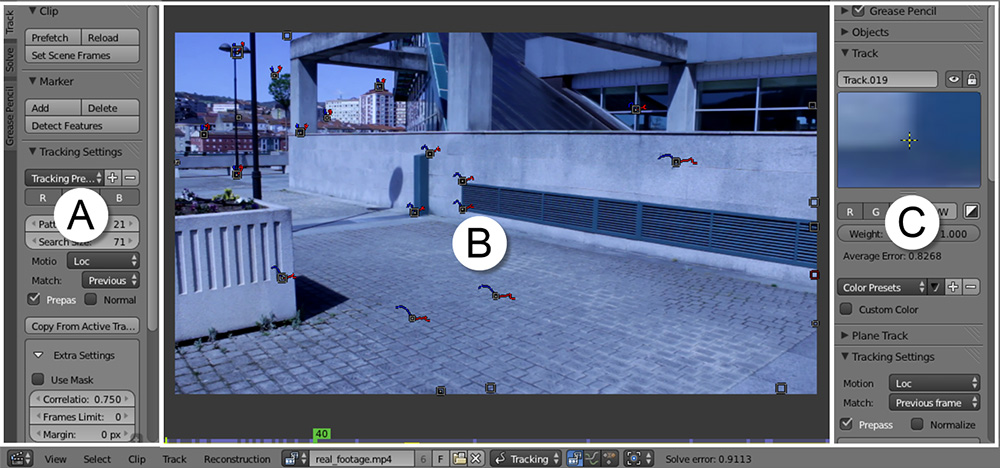
Figure 13.1 The Movie Clip Editor is where you will perform the camera tracking.
You may not understand anything about the Movie Clip Editor right now, but don’t worry; here is a quick and simple explanation of what you’ll see in the Movie Clip Editor:
![]() Tools Region (A): You’ll find options to ...
Tools Region (A): You’ll find options to ...
Get Learning Blender: A Hands-On Guide to Creating 3D Animated Characters now with the O’Reilly learning platform.
O’Reilly members experience books, live events, courses curated by job role, and more from O’Reilly and nearly 200 top publishers.

