Animation Timing
Before diving into the animation process, let’s take a look at the timing, which is what will define the speed of the animation (see Figure 12.4).
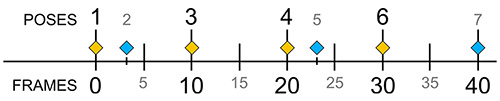
Figure 12.4 Another view of the Timeline, showing the poses on the top row and the frame numbers on the bottom row
What Figure 12.4 represents is the frame numbers in which you should create the poses for the animation. Even though the poses are shown using this specific timing, you can create them in different frames and place them later using the animation editors (especially in the Dope Sheet). You can even use different times if you want to make Jim walk faster or slower. Basically, ...
Get Learning Blender: A Hands-On Guide to Creating 3D Animated Characters now with the O’Reilly learning platform.
O’Reilly members experience books, live events, courses curated by job role, and more from O’Reilly and nearly 200 top publishers.

