Rigging the Eyes
Let’s start with the eyes. You’ll use a Track To constraint to control where Jim’s eyes are looking. In Figure 11.3, you can see what the eye rig looks like. Again, you’re only working on the left side of the rig for now.
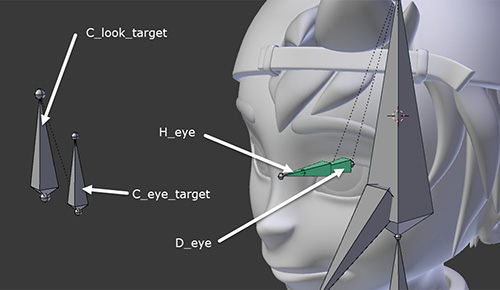
Figure 11.3 The eye’s rig
The following list describes the steps for creating the eye’s rig. You need to create the bone that will move the eye’s model and it can be a little tricky in this case because you have an eye that is being deformed by the Lattice modifier. In normal models, the eye would be a perfect sphere, so you’d have only a single bone with its head in the center of the eye, but in this case, ...
Get Learning Blender: A Hands-On Guide to Creating 3D Animated Characters now with the O’Reilly learning platform.
O’Reilly members experience books, live events, courses curated by job role, and more from O’Reilly and nearly 200 top publishers.

