Manipulating Bones
You can create an armature by pressing Shift + A in Object Mode and selecting Armature > Single Bone. If you want to create a skeleton from the default bone in the armature, you’ll have to do that in Edit Mode (Tab) using the techniques you’ll see in a moment. In Figure 11.1, you can see the elements of a bone.
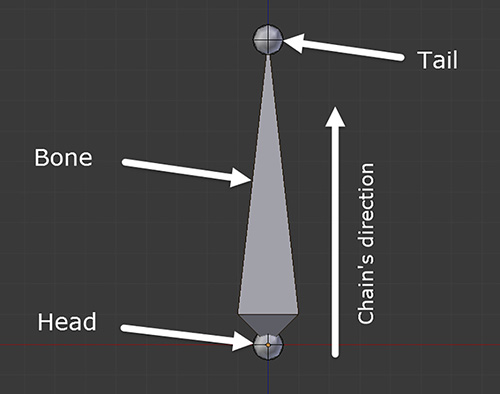
Figure 11.1 The elements of a bone
When you have a series of bones connected in a line it’s called a chain. A bone’s direction goes from its head to its tail and that’s important because it defines the bone chain’s direction as well. A bone connected to the tail of another bone will follow the movements of the latter ...
Get Learning Blender: A Hands-On Guide to Creating 3D Animated Characters now with the O’Reilly learning platform.
O’Reilly members experience books, live events, courses curated by job role, and more from O’Reilly and nearly 200 top publishers.

