Using Cycles Materials
First, you need to understand that in Cycles, a material is made up of shaders. You have different shaders from which you can pick; each one of them has different properties from real materials and you’ll have to mix those properties together to create your own materials. Before you start diving into shaders and how to mix them, take a look at Figure 10.7 to see how the Material tab looks when you use the Cycles render engine. It’s very different from Blender Render’s Material tab!
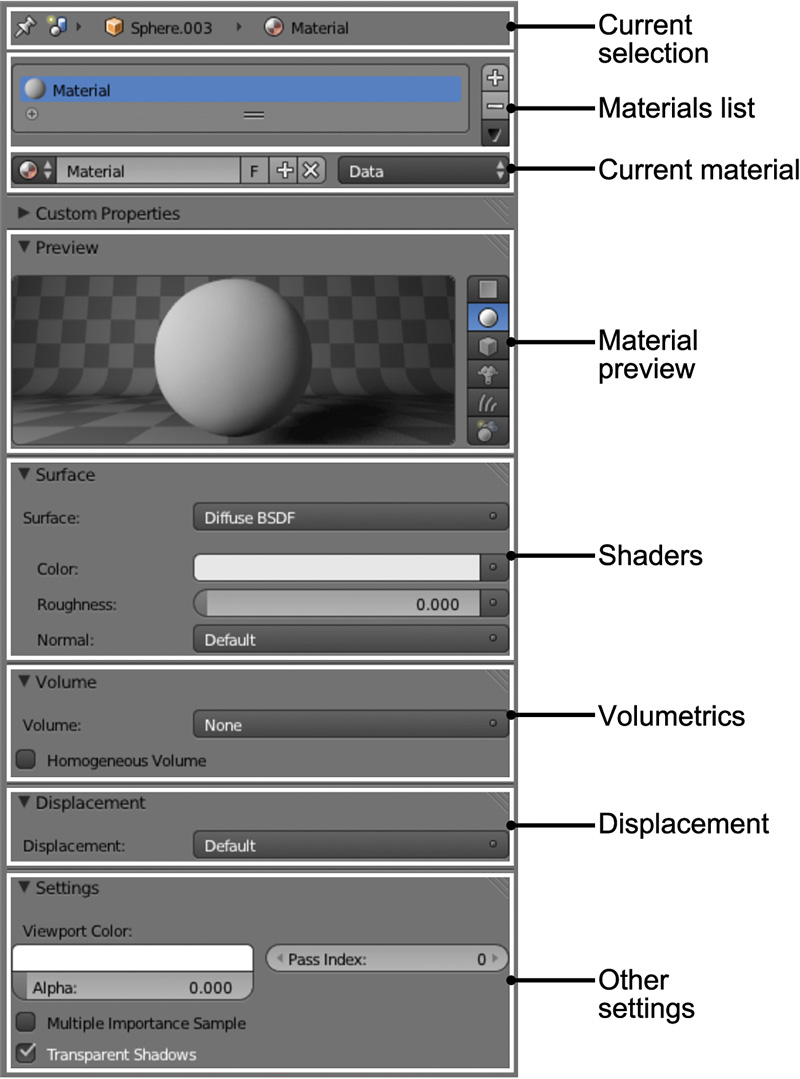
Figure 10.7 Material tab in the Properties Editor while using Cycles
At first sight, this menu may look simpler than Blender Render’s menu, ...
Get Learning Blender: A Hands-On Guide to Creating 3D Animated Characters now with the O’Reilly learning platform.
O’Reilly members experience books, live events, courses curated by job role, and more from O’Reilly and nearly 200 top publishers.

