Unwrapping Jim’s Face
Unwrapping Jim’s face will be fairly simple. Select Jim’s face and, in Edit Mode (Tab), select all the faces (A). Press U and select the first option, Unwrap. What you’ll see should be something similar to what’s shown in Figure 8.7.
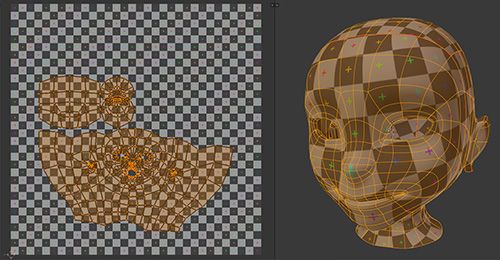
Figure 8.7 After unwrapping Jim’s face, you can see the UV map in the UV/Image Editor (left) and the UV Test Grid looks much more uniform (right).
After unwrapping the model, you can see how the UVs have been unfolded, the face is completely flat, and you can see the other two islands: the top of the head and the mouth’s interior, as you defined them previously with the seams. Also, the face ...
Get Learning Blender: A Hands-On Guide to Creating 3D Animated Characters now with the O’Reilly learning platform.
O’Reilly members experience books, live events, courses curated by job role, and more from O’Reilly and nearly 200 top publishers.

