Communicator
The communicator earpiece was modeled from a part of the ear. When you need to make one object fit another one, as in this case, it’s a good idea to create the second object from a part of the first one: doing this will make sure the geometries fit together. Just select the faces of the ear that can be useful for the communicator and then duplicate and separate them, as you’ve already done a number of times before. From the new object, just start modeling and giving shape to the communicator, extruding, beveling, and using every kind of tool you need. The antenna (see Figure 7.32) was created with two cylinders—pretty simple!
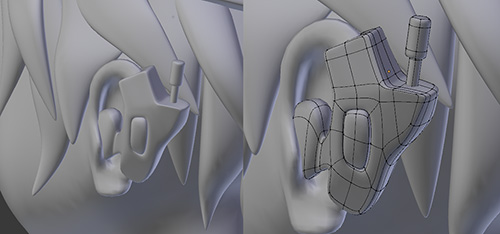
Get Learning Blender: A Hands-On Guide to Creating 3D Animated Characters now with the O’Reilly learning platform.
O’Reilly members experience books, live events, courses curated by job role, and more from O’Reilly and nearly 200 top publishers.

