Finishing the Belt and Adding a Neck to the Jacket
The jacket is almost finished, but we have to add a little more detail to the belt and the jacket needs a neck, so let’s see how to model these features using the steps shown in Figure 7.18.
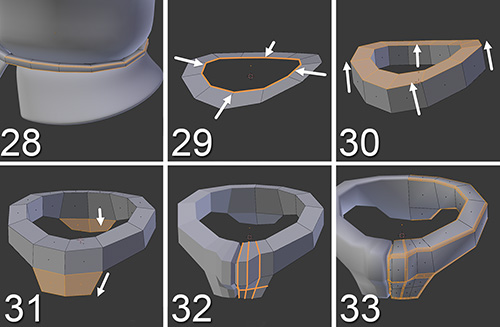
Figure 7.18 Modeling the jacket’s neck details
If you want to focus only on these details, you can hide the jacket itself so it’s not in the way while you work. Just select it and press H to hide it. Press Alt + H to unhide everything again.
28. Select the top and bottom edges of the belt and bevel them so they’ll look sharper when you subdivide them.
29. Place the 3D cursor in the neck area and create ...
Get Learning Blender: A Hands-On Guide to Creating 3D Animated Characters now with the O’Reilly learning platform.
O’Reilly members experience books, live events, courses curated by job role, and more from O’Reilly and nearly 200 top publishers.

