Building the Inside of the Mouth
In this section, you’ll add the final details to Jim’s head. The face is looking good, but you need to create the interior of the mouth, so when Jim opens his mouth, you won’t see empty space or the back of his head! Look at Figure 7.12 to see the last steps.
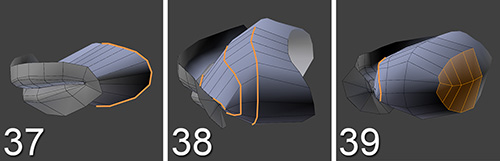
Figure 7.12 Creating the inside of the mouth, so it isn’t empty space and Jim can open it
37. Select the inner lips’ loop and extrude it into the head. In these images, the rest of the head has been hidden so you can clearly see what’s going on.
Tip
Sometimes it’s easier to select what you don’t want to hide, then press Ctrl + I to invert the selection ...
Get Learning Blender: A Hands-On Guide to Creating 3D Animated Characters now with the O’Reilly learning platform.
O’Reilly members experience books, live events, courses curated by job role, and more from O’Reilly and nearly 200 top publishers.

