Bisect
The Bisect tool lets you create a line across a selection and project it to generate an edge loop that will divide the mesh. After that, you’re able to leave only one side of the mesh from that division visible, which is useful for creating cross sections of objects (see Figure 6.7).
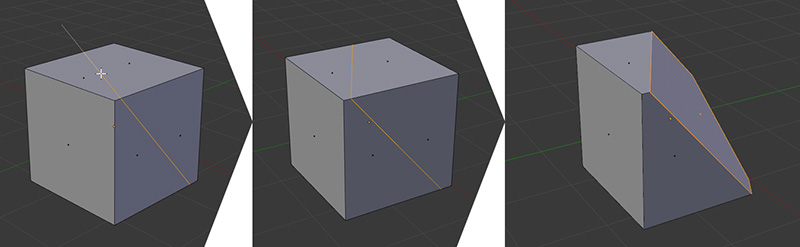
Figure 6.7 Using the Bisect tool with the default cube
To use the Bisect tool:
1. Select the part of the mesh you want to divide (sometimes it will be the whole mesh, which you can select by pressing A on your keyboard).
2. Select the Bisect tool from one of the menus discussed above (by default, there’s no keyboard shortcut for this tool).
3. LMB the first ...
Get Learning Blender: A Hands-On Guide to Creating 3D Animated Characters now with the O’Reilly learning platform.
O’Reilly members experience books, live events, courses curated by job role, and more from O’Reilly and nearly 200 top publishers.

